When listing products on TikTok Shop, sellers should prioritize some crucial information to optimize product visibility and reach more customers effortlessly.
Remember that TikTok is also considered a social media network, so there are standards to follow to ensure your business’s sustainability on the platform. So how will your products stand out, easy to browse and user-friendly with TikTok shoppers?
If you’re already selling on TikTok Shop, check out Top TikTok Shippers Share Their Tips for Success.
But if you’re just about to start or you want to improve your product listings on TikTok, check out some best practices below.
How to add products on TikTok Shop
After creating your TikTok Shop, next is to start adding your product or products. Just follow these steps:
- Open the TikTok app and go to your profile.
- Tap on the “Shop” icon located on the navigation bar at the bottom of the screen.
- Click on the “Manage Products” option.
- Select “Add Product” and provide all the necessary details such as product name, description, price and images.
- Set up your shipping and payment methods.
- Verify your account and wait for TikTok’s approval process.
- Once approved, your products will be visible on your TikTok Shop, and users can make purchases directly.
#NinjaTip: Need help growing your TikTok Shop? Make Ninja Van your TikTok preferred courier service and get big rebates, monthly rewards and customized operational support that will help your online business. Enjoy these perks today!
6 best practices when listing products on TikTok Shop
When adding products on TikTok Shop, there are best practices you can follow to increase the chances of attracting customers and driving sales to your store.
While TikTok seller center has its own set of rules and requirements, here are some tips that many successful TikTok sellers have mastered :

so customers can easily find your store.
Clear and concise product titles and descriptions
Product titles should be accurate and concise for easy scanning. Include the product type and material.
Then keep your product descriptions short and easy to understand. Highlight the following:
- unique selling points
- key features
- benefits of the product
- quantity
Use persuasive language and try to create a sense of urgency or excitement to encourage viewers to make a purchase.
Use high-quality visuals
Remember to use high-resolution images and videos to showcase your products. TikTok is a visually driven platform, so make sure your visuals are appealing and eye-catching.
Consider hiring a professional for product photography or creating engaging videos that demonstrate the product’s features and benefits.
Don’t forget that your videos should be entertaining, too, to easily attract your target customers.
Also read: 5 Product Photography Mistakes to Avoid
Utilize TikTok trends and challenges
Stay updated with the latest TikTok trends, challenges and hashtags that are relevant to your products.
Incorporate these trends into your product listings to increase visibility and reach a wider audience. Participating in popular challenges will help your products gain exposure and generate more interest on TikTok.
Use captions and text overlay
Since TikTok videos autoplay without sound, adding captions or text overlay to your videos can help convey important information about your products.
Use attention-grabbing text, emojis or call-to-action phrases to encourage viewers to take action — like ADD TO CART or BUY NOW!
Leverage TikTok’s ad formats
Consider using TikTok’s advertising formats, such as:
- In-Feed Ads
- TopView
- Branded Effects
- Brand Takeovers
These will increase the visibility of your products. These ad formats can help you reach a larger audience and create more impactful product listings.
Offer exclusive discounts or promotions
TikTok users love exclusive deals and discounts. Consider offering special promotions, limited-time discounts, or unique coupon codes to incentivize viewers to make a purchase.
Mention these offers in your product listings to attract attention and create a sense of urgency.
Those are the important tips when you add products on TikTok Shop. Check out this post for more Tips to Start Selling on TikTok Shop.
Always follow TikTok seller guidelines
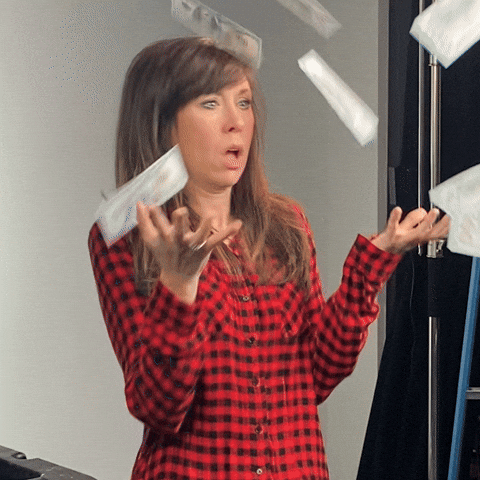
in your TikTok shop.
As we mentioned earlier, TikTok has specific rules when listing your products. A few more reminders include:
- List your product in the correct category
- Include SKU information, like color, size, model
- List one SKU variant per product type; don’t list the same item with 2 different colors as 2 separate products
- Clearly state the price of the product
It’s important to maintain transparency, authenticity and relevance in your product listings to create a positive user experience and drive successful sales in your TikTok Shop.
More TikTok tips for you:
TikTok Content Ideas for Your Business
What NOT to Do as A TikTok Shop Seller
TikTok Shop vs Shopee: The Pros and Cons of Each






