People aren’t just browsing social media in their free time. More consumers are starting to search for products and shop on social media platforms.
To connect your target audience and thrive in the online community, it’s crucial for your ecommerce business to have a strong social media strategy.
Paid social online tools can be expensive but there are free social media tools available online. Let’s explore these tools and why you need them.
Also read: A Complete Guide to Social Media Marketing in The Philippines
Why you need social media management tools
It’s difficult to imagine a time when social media didn’t exist. They keep us connected with family and friends, and provide an easily accessible platform for information dissemination.
But now, more consumers are realizing the convenience of shopping on social media.
In a way, social media platforms have become a virtual mall for consumers. And as a business owner, you can take advantage of this by using paid or free social media manager tools to boost brand visibility and attract your target audience.

for a streamlined monitoring.
Here’s how you can benefit from paid and free social media management tools:
Organize your content posting schedule
The success of your social media marketing strategy depends on your consistent posting schedule.
For this reason, it’s crucial to have an editorial calendar and implement a regular posting schedule to enhance audience engagement and keep your brand visible on the timelines of your followers.
Many free social media management tools let you schedule posts ahead of time, so you can better visualize your monthly editorial calendar. And because you don’t have to post social media content manually, you can redirect your time and effort into more complex aspects of your strategy.
Analyze data and monitor leads and conversion
Social media marketing is heavy on data. You need to collect, filter, and analyze data to build a foolproof strategy that boosts brand awareness, generates leads, increases conversion, boosts sales and cultivates brand loyalty.
But let’s be honest, charts, graphs, and tables could be confusing and time-consuming.
Data monitoring and analysis are not the easiest thing to do — even experienced social media managers would agree. That said, you can make the job easier by using social media management tools that gather data, monitor your leads, and the information so you get a clearer vision of where to take your strategy.
Learn about the Social Media Metrics You Should Be Monitoring.
Manage multiple social media accounts at once
Platform integration is one of the greatest benefits of paid and free social media tools. You can manage all your social media accounts in one platform, ensuring consistency in brand tone and posting schedules.
This also gives you insights into which platform your target audience is more responsive.
Whether you’re a newbie social media manager who wants to compare performance across different platforms, or a tenured marketer looking for a time-saving tool for multiple accounts, you’ll find social media manager tools that have the features you’re looking for.
#NinjaTip: Optimize your social selling with Ninja Van. Enjoy perks, rewards and rebates that will cut your operational costs and help your business grow. Ship with Ninja Van now!
5 free social media management tools to help your business
To make your search easy, here are our recommendations for social media manager tools you can try. They offer free accounts if you just need the basics, but you can also choose the paid options to enjoy more features.

or personal needs.
1. Buffer: The ideal social media management tool for beginners
Buffer is a helpful tool for small and new businesses. It offers a free plan for services used in your first three social media channels.
Its features include social media publishing tools, a social media engagement dashboard, data analytics and reporting, and landing page creation.
2. Hootsuite: The ideal social media tool to use across many platforms
Apart from publishing original research on digital marketing and social media, Hootsuite lets you schedule and publish social media posts across various platforms.
This social media management tool also lets you monitor and respond to messages and mentions in a single inbox.
3. SocialPilot: The ideal social media management tool for TikTok
If you’re looking for a simple and straightforward TikTok management tool, SocialPilot is perfect for you. This content curation platform features content scheduling and publishing, curated content list creation based on keywords and categories, and in-depth social media analytics reports.
4. Sprout Social: The ideal social media manager tool for analytics
Sprout Social is an all-in-one social media management tool that offers integration with Facebook, Instagram, LinkedIn, Pinterest, TikTok, Twitter, YouTube, and other social media platforms.
It streamlines social media scheduling, publishing, monitoring, and reporting in a single dashboard.
5. Zoho Social: The ideal social media tool for individual creators
Zoho Social is a social media marketing tool designed to start discussions, encourage collaboration, and share reports about social media strategies, updates, and performance insights.
It lets users publish Instagram posts and repost user-generated content directly from your laptop or desktop.
Create effective social media marketing strategy now
Transform your social media strategy by investing in social media marketing tools. They can organize your content calendar, track and analyze data, monitor leads and conversion, and manage all your social media accounts in one place.
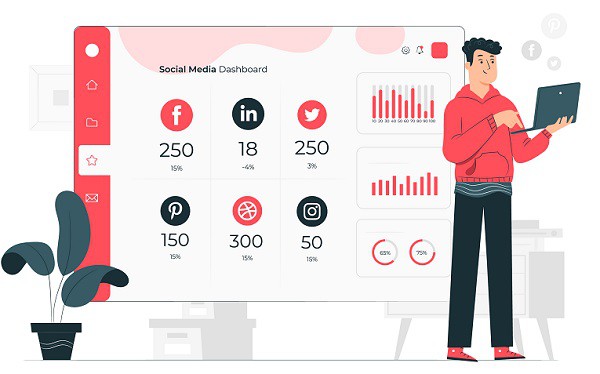
easily improve your business strategies.
As a result, you can improve your strategy and drive more profit to your online business.
The best part is you don’t necessarily have to pay for effective tools. You have various options for free social media tools to ensure the success of your online strategy.
It’s only a matter of reviewing your options and deciding which tool best matches your needs!
More tips to boost your social media strategy:
How Social Media is Changing Online Shopping
Best Practices for Creating Video Ads on Social Media
Social Media Tips to Make Your Online Shop Shine for Christmas






