ECommerce offers endless possibilities. We’ve been seeing a notable trajectory toward online shopping in the Philippines during the last few years, but its growth accelerated by about 3x during the pandemic.
With lockdowns and restrictions in place, more businesses turned to online platforms to try and stay afloat. At the same time, many people started their own online businesses to augment income losses. Customers had to get used to ordering through Facebook chatbots. This trend also led to an increase in competition.
Many solutions popped out to effectively funnel down the behavior of online followers from lurker to customer. One of these is conversational commerce where an experience is designed in the form of a chatbot, helping you nudge the customer step-by-step down to the actual purchase.
Why Conversational Commerce?
Naturally, people are more inclined to trust businesses with a more personal approach. It creates customer loyalty and trust.
A study in 2019 also showed that more than 20 billion messages were exchanged between people and businesses every month using the Facebook Messenger app. This proves how powerful conversational commerce can be if utilized properly.
Will Tan, Country Lead of Commerce Solutions for Facebook Philippines, said conversation commerce is actually a trend specific to the country.
“We love conversations because we also love haggling,” he said. “Having said that, a lot of the commerce is also being done through conversations. Meaning people would use Messenger to reach out to businesses.”
Moreover, Facebook Messenger is still the most preferred messaging app by Filipinos, mainly because it’s free and almost everyone is on Facebook. We even do our shopping on Facebook.

Setting up a chatbot through this popular platform to talk to your customers or answer their questions about your product instantly gives you a 24/7 customer service tool with the same efficiency and timeliness as paid services.
What is a chatbot?
A chatbot is an automated messaging software integrated on Facebook Messenger. This uses AI to converse with people. Moreover, this technology has improved much from its first release. These bots can now perform more complex tasks such as order taking and providing choices, from answering only the frequently asked questions during its early versions.
“A lot of the commerce is being done through conversations. Meaning people would use Messenger to reach out to businesses.”
-Will Tan, Country Lead of Commerce Solutions for Facebook Philippines
Now you might be thinking about how to have your own Facebook Messenger chatbot up and running. There’s no need to look for another resource because we’ve got everything you need to know to set up this solution for your business.
How to create your Facebook chatbot
Step 1: Make sure you have a Facebook Business Page
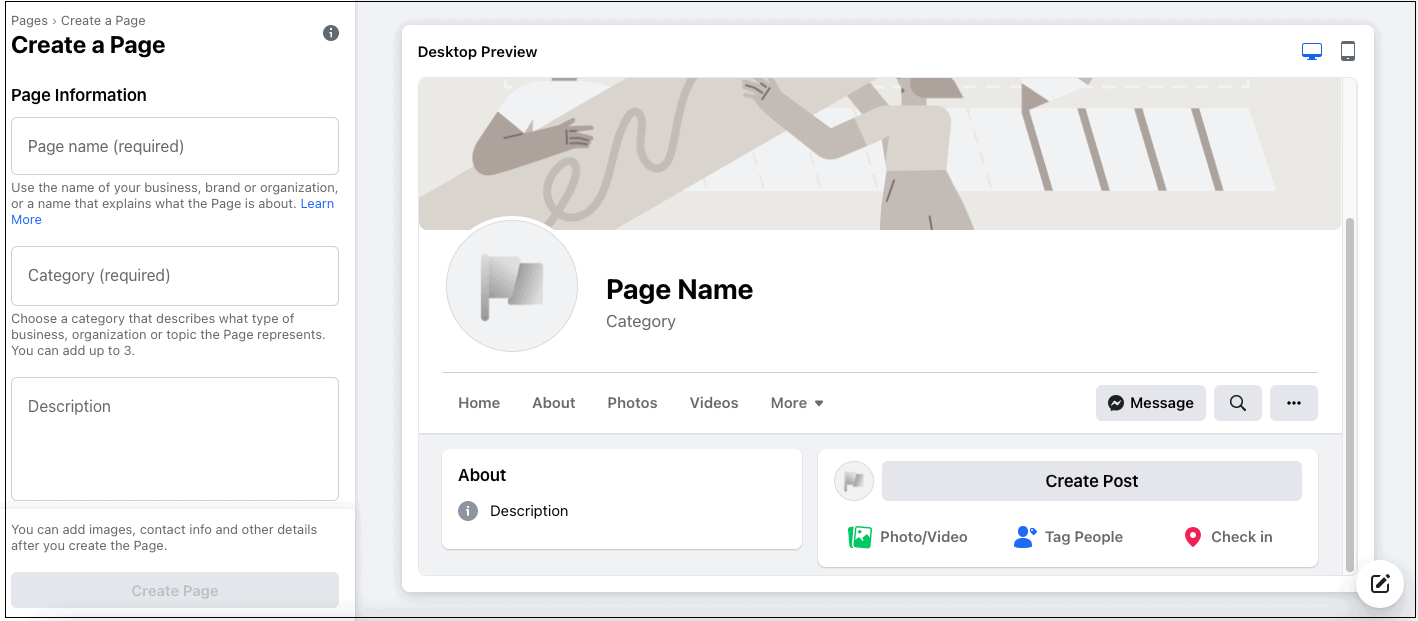
To set up the Messenger chatbot, you must first have a published Facebook Business page. If you haven’t got one yet, click this link here to create your own.
Step 2: Setting Up a ChatFuel account
Now that your business page is up and running, let’s work on your Chatfuel account. Chatfuel is a free Facebook chatbot app for up to 1,000 subscribers. If you go beyond that you’ll need to get the paid account. But it’s an easy-to-use app that doesn’t require coding or technical experience.
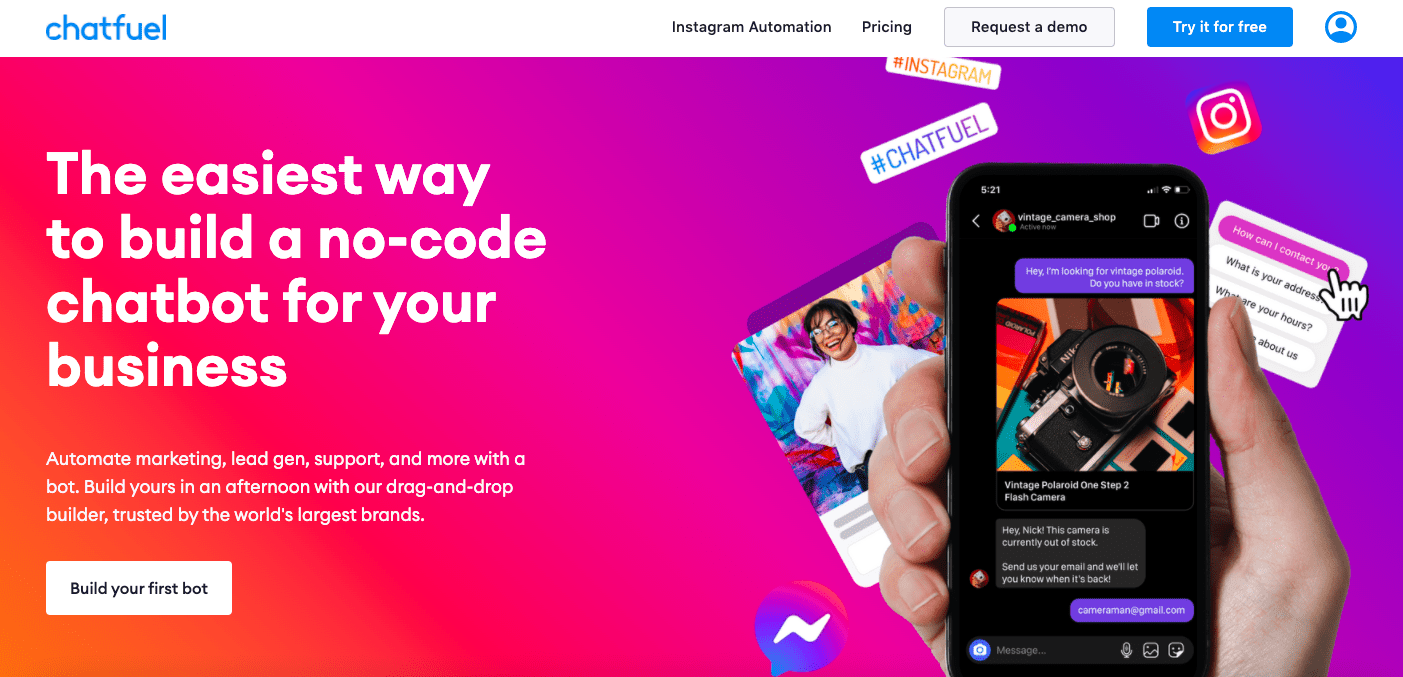
Once done with the registration, you will be redirected to the dashboard. A prompt will appear and you’ll need to answer a few questions before proceeding. An actual bot will facilitate the Q&A! (Amazing, diba?)
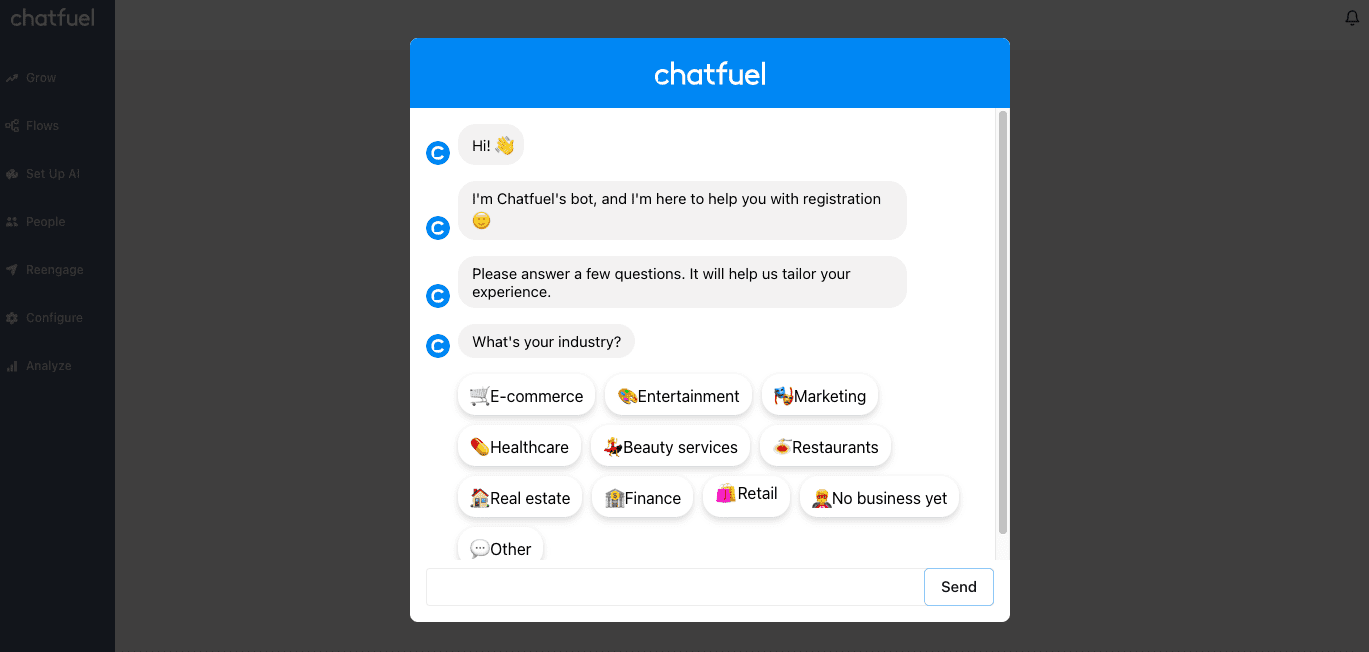
Choose Facebook from the list of platforms supported and select which objective you want to achieve. Their templates are quite extensive and you can go for answering FAQs, collecting emails, generating leads, etc.
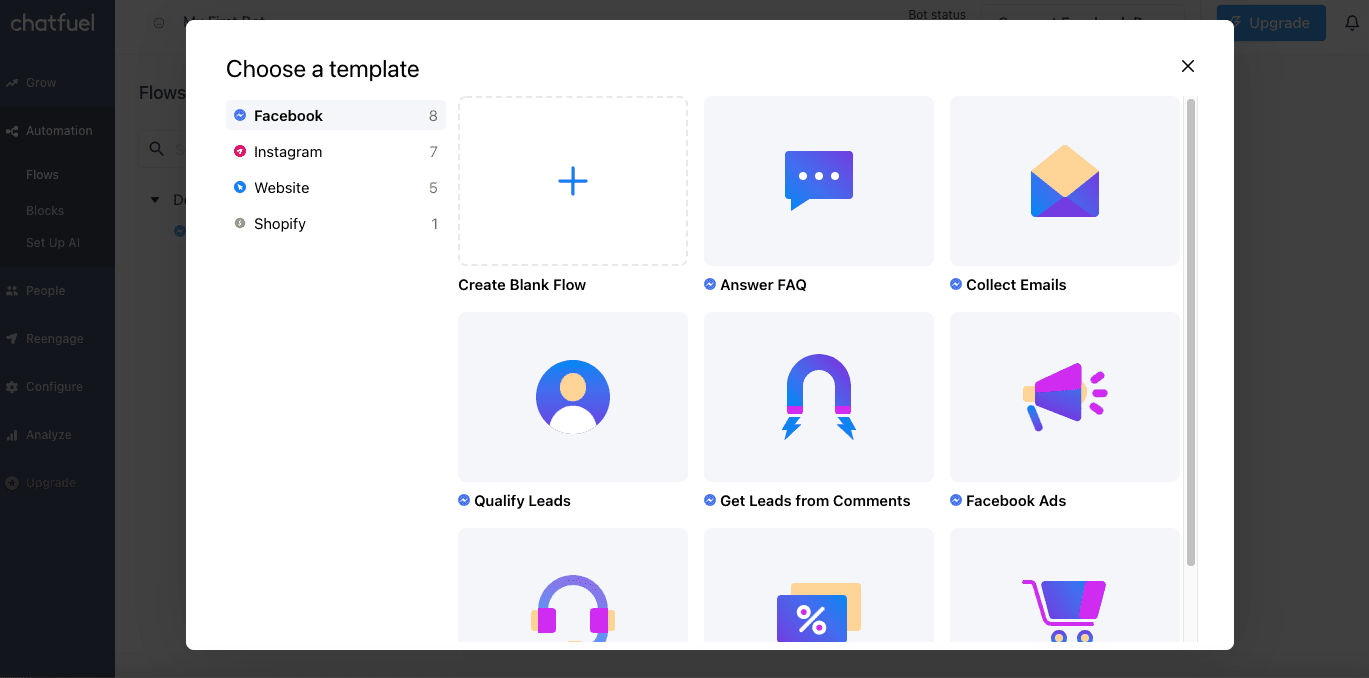
If you aren’t sure yet which objective to go for, don’t worry! You can just choose Answer FAQ or create your own with a Blank Flow.
Step 3: Set up a Welcome Greeting and Default Answer
Next, you will be prompted on the entry point for your chatbot. There are different options you can go for. It may be through sponsored messages, FB Bot Link, Facebook Comments, or the Send a Message Button link.
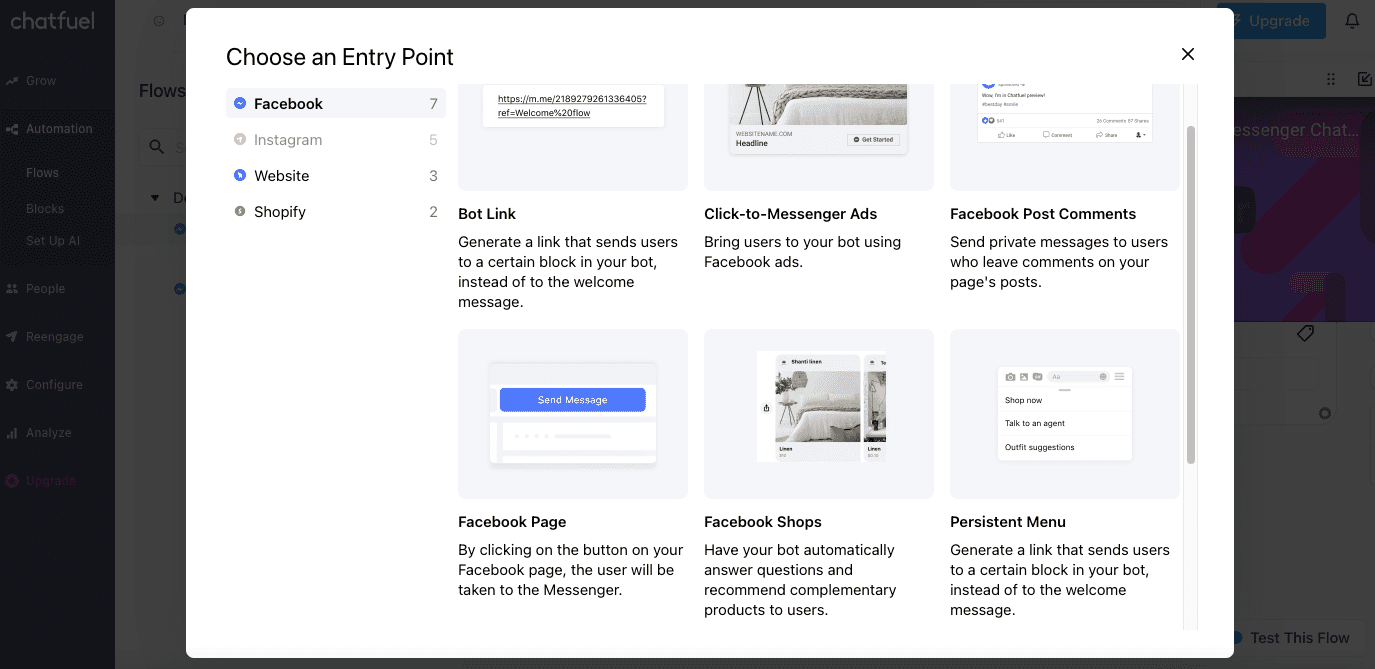
For this example, let’s proceed with the Send Message entry point then select Blocks under Automation from the left menu. You can now edit your welcome message here.
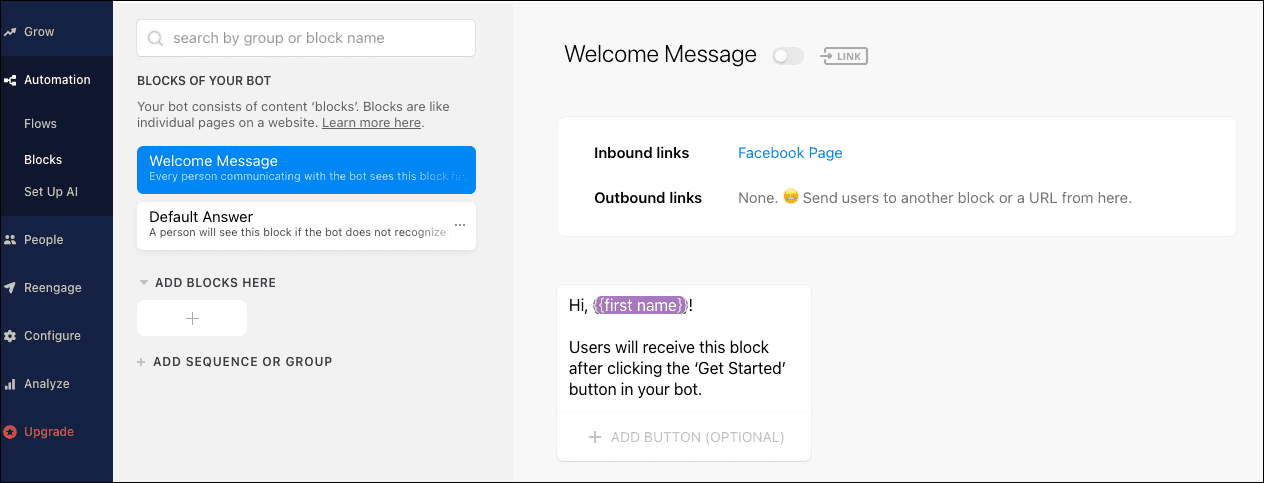
Other than the welcome message, you can also change your default answer. Navigate below the Welcome Message button and click Default Answer. This will be your bot’s go-to answer if it doesn’t recognize the message from your customer.
Step 4: Set up Keywords
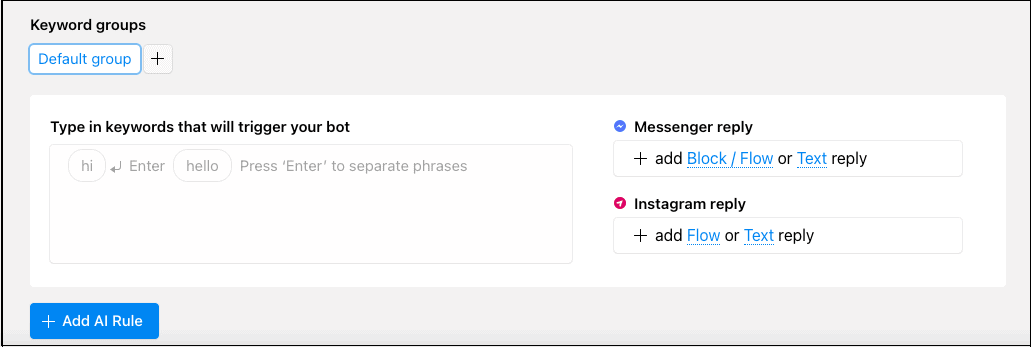
Under Automation, you will find the Set Up AI function. Here, you can set up keywords and tag a default reply. Keywords can be from the simplest words to more complex ones. One example would be triggering the same replies from specific greetings (Hi, Hello, Kamusta, Hey, etc).
Step 5: Beautifying your chatbot
First impressions last, and that’s more true especially for brands like yours. You can customize your chatbots by adding photos that will attract interest and leave a good impression.
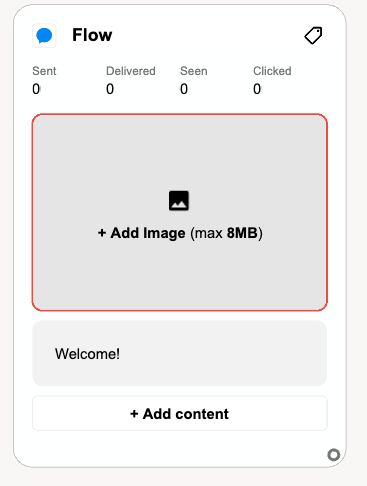
Perfect for product-oriented businesses, you can take advantage of this feature and add galleries of your best products.
Step 5: Make sure that your Facebook CTA is Send Message
Last but not the least, you should set your Facebook CTA as Send Message. If you remember from Step 2, we chose the Send Message button as the entry point. Thus, the chatbot will be activated once the said button is clicked.
Go to your Facebook Page and you will see a button on the upper right, next to your Facebook Page name. Click the button to see the drop-down option, and click Edit Button.
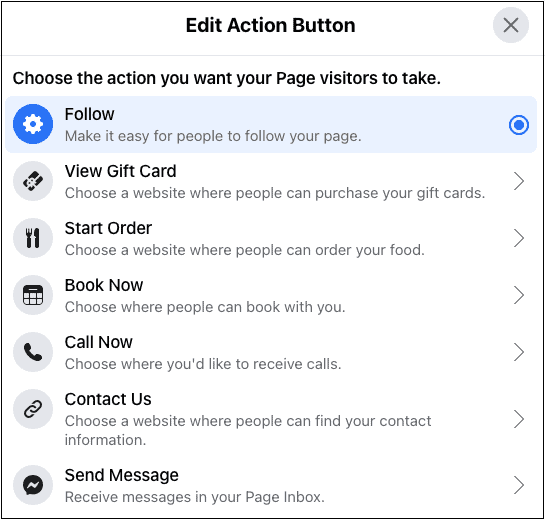
Select Send Message and save the changes. Once done, reload the page and click Test Button to see your chatbot come to life!
Congratulations on building your own Facebook Messenger Chatbot! Easy lang di ba?!
Note that there are other chatbot alternatives to Chatfuel, with different pricing offers. Choose one that fits your budget and has the features you need.
Now you have your own 24/7 Customer Service Tool
Conversational commerce opened new avenues for businesses online, and better communications between the seller and buyer. Simply because we’re more comfortable chatting up a business than calling them.
“A study in 2019 also showed that more than 20 billion messages were exchanged between people and businesses every month using the Facebook Messenger app.”
-Messenger Business Report
“For example, if (a buyer) sees an ad and they click it, it goes directly to the business Messenger. And then the customer would ask, do you have other colors or how much is this? If I buy in bulk will I get a discount? Etc.
“There is a sizeable chunk here in the Philippines who are more comfortable doing conversations and buying through conversation,” added Tan.

Creating your own chatbot is just one Facebook marketing strategy. Find the best ecommerce business practices and online selling tips, and apply those that will suit your customers and type of business. Tandaan: It’s never one size fits all.
Results will still depend on how you know your customers and how you can further improve their buying experience.
Make the most out of this promising solution and design a Facebook chatbot that will not only connect with your customers but also bring in sales.






