When it comes to exposure for your business, LinkedIn is probably one of the best platforms to use for social media marketing.
People use it primarily to connect with other professionals and explore career options, but it’s also become a powerful advertising platform for businesses. Its potentially massive reach (1 billion members across the globe) has made LinkedIn marketing one of the most effective strategies in the marketer’s arsenal.
What is LinkedIn marketing?
Marketing on LinkedIn is the process of using the powerful platform to engage with professionals, build brand awareness, generate leads and establish thought leadership within an industry.
For individuals, it’s a platform for personal branding and career development, creating networks and establishing credibility as a professional in your field.
As a business, your focus will be lead generation and sales and content marketing. Through LinkedIn B2B marketing, your business can reach out to and engage with customers, potential partners, and new talent for your organization.
But LinkedIn’s not the only social media for businesses. Why is it important to use it for marketing?
Why your business should be on LinkedIn now
Facebook paved the way for businesses to advertise on social media. The popular platform is still pretty useful as a marketing and sales channel, but it’s not always the right one for certain customer segments and brands.
The same goes for other social channels, like X (formerly Twitter), Instagram and YouTube. Each platform is for specific customers and certain marketing strategies.
B2B marketers choose LinkedIn over other social media because of the following benefits to business:
1. Targeted audience
Reach a highly targeted audience of professionals and decision-makers based on demographics, interests and industry. LinkedIn members are a mix Gen X, millennials, and older Gen Zs. If you’re targeting other businesses, it’s the best platform for social selling and business development.
2. Brand visibility
With 40% of LinkedIn users engaging with business pages on a weekly basis, you can increase your brand visibility and awareness among a relevant audience.
In total, 2 billion times of engagement occur on a monthly basis. That’s plenty of “eyeballs,” which could potentially generate prospects and, eventually, sales.
3. Lead generation
Visibility is one thing, transactions are another. 40% of B2B marketers reveal that LinkedIn drives high-quality organic leads and 77% of content marketers say the platform produces the best organic results. You can generate high-quality leads and prospects for your business through targeted outreach and engagement.

4. Thought leadership
You’re sure to have an audience on LinkedIn. Share valuable content and insights with your network, and you’ll be able to establish yourself as an authority in your industry. Through compelling and consistent marketing, you could reach the 4 in 5 of people on LinkedIn who drive business decisions.
5. Networking
LinkedIn is a platform for 67 million (and growing) companies. That’s a lot of potential connections or opportunities. Connect with peers, industry influencers, and potential clients to expand your professional network and build relationships.
6. Recruitment
Finally, attract top talent and build a strong team for your business by leveraging LinkedIn’s recruitment tools and features. The right people can help you steer your company toward bigger and better results.
How to create your LinkedIn profile
How do you get started and begin to establish an online presence on one of the most powerful platforms in social media and make those crucial connections?
Personal account
You’ll need a personal account on LinkedIn to manage your company’s page. On the “For Business” dropdown menu, click “Create a Company Page.”
Company page
A pop up opens to let you fill in details: the name of your business, the LinkedIn URL for your business page and your company website. Provide updated details about your industry, type of company (e.g., privately owned, nonprofit, partnership, etc.) and company size.
Company logo
Use a professional and high-quality profile picture that reflects your brand image (300×300 pixels in JPEG, JPG, or PNG format). Add a tagline as well to push for brand recall (limit to 120 characters).
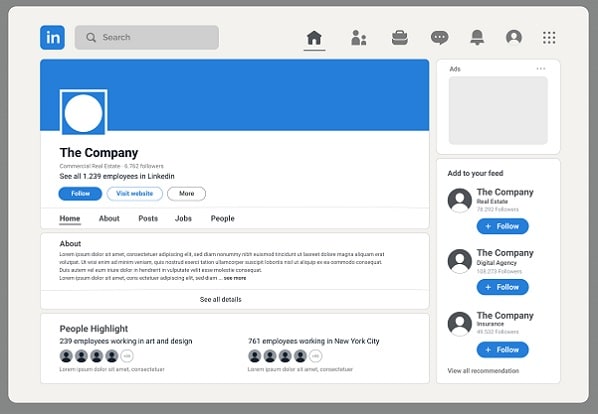
Verify authorization
Review the information you provided and click the box verifying your authorization to act on behalf of your business. Then click “Create Page.”
Your business profile
A new page pops up where you’ll be able to fill in further details about your company. The page will require some time to complete, so make sure you’ve got your information on hand:
- About your company
- Product/Services
- Life (provides information about your company culture)
- Jobs
- People (provides details about your current employees)
How to use linkedin for marketing: 10 strategies
Marketing your business on LinkedIn takes time and commitment. You’ll need to come up with a strategy that is anchored on your goals, target audience and key metrics, and one that also considers what your competitors are doing to get results.
Start with the following tactics:
1. Optimize your company page
- Create a compelling and professional LinkedIn Company Page that accurately represents your brand.
- Use high-quality images, such as your company logo and cover photo, to make your page visually appealing.
- Write a clear and concise company description that highlights your unique value proposition and what sets your business apart.
- Include relevant keywords in your company description to improve visibility in LinkedIn searches.
2. Define your target audience
- Identify the demographics, industries, job titles, and interests of your ideal customers on LinkedIn.
- Use LinkedIn’s targeting options to reach your desired audience effectively through sponsored content, ads, and sponsored InMail.
3. Create engaging content
- Develop a content strategy that aligns with your business goals and resonates with your target audience.
- Share a mix of content types, including articles, blog posts, videos, infographics and industry insights.
- Provide valuable and informative content that educates, entertains, or solves problems for your audience.
- Encourage employee advocacy by empowering your team to share company updates and industry-related content on their personal profiles.
4. Leverage LinkedIn groups
- Join relevant LinkedIn Groups within your industry or niche to connect with professionals and participate in discussions.
- Share valuable insights, answer questions, and establish yourself as a knowledgeable authority in your field.
- Avoid overly promotional content in groups and focus on providing value to members.
5. Use LinkedIn Ads
- Experiment with different types of LinkedIn ads, such as sponsored content, sponsored InMail, and text ads, to reach your target audience.
- Set specific goals for your ad campaigns: increasing brand awareness, driving website traffic, or generating leads.
- Use LinkedIn’s targeting options, including job title, company size, industry, and more, to refine your audience and maximize ad performance.
- Monitor your ad campaigns regularly, analyze performance metrics, and adjust your strategy as needed to optimize results.
6. Engage with your audience
- Actively engage with your audience by responding to comments, messages, and shares on your company page.
- Personalize your interactions and foster meaningful relationships with your followers and prospects.
- Use LinkedIn Analytics to track the performance of your content, understand audience demographics, and identify trends to inform your marketing strategy.

7. Know your competition
- Learn from and understand your competitor’s brand positioning.
- Review their content strategy, looking into the times and frequency of their posts.
- Observe their audience engagement.
- Gain insight into their growth and culture through their job postings.
8. Switch the focus on your customers
- Highlight key customer stories and testimonials.
- Make your audience feel like they’re a part of your community.
9. Empower employees to be active on LinkedIn
- Let your employees do the talking, empowering them to act as brand ambassadors.
- Create an employee advocacy program that encourages them to share their professional insights about your industry.
- Host Q&A sessions with employees on industry topics that attract the right audiences.
10. Measure and analyze results
- Regularly monitor key performance indicators (KPIs), such as engagement metrics, follower growth, website traffic, and lead conversions.
- Use LinkedIn Analytics and other tracking tools to measure the effectiveness of your marketing efforts and identify areas for improvement.
- Adjust your strategy based on data-driven insights to optimize your LinkedIn marketing campaigns over time.

THE RIGHT combination of LinkedIn marketing solutions can deliver results. By following these steps and consistently delivering valuable content to your target audience, your business can effectively leverage LinkedIn as a powerful marketing platform to achieve your goals and drive business growth.
More tips to boost your social media marketing:
How to Earn Your Blue Checkmark
Designing Your Brand for Social Media
Free Social Media Management Tools You Can Use







