The social media blue checkmark, often referred to as a verification badge, is a symbol displayed next to a user’s profile name on various social media platforms. It typically appears as a small blue checkmark icon within a blue circle.
This badge signifies that the account has been verified by the platform as authentic and belonging to a notable public figure, brand or entity.
Not all social media platforms offer verification badges, and the criteria for eligibility can vary from one platform to another. Typically, platforms consider factors such as the account’s notability, uniqueness and authenticity when deciding to grant verification.
The blue checkmark has become a symbol of prestige and credibility on social media, and it can help users easily identify genuine accounts of public interest amid the vast sea of user profiles.
Also read: A Complete Guide to Social Media Marketing in The Philippines
Why it matters to get verified on social media
Getting verified on social media matters because it establishes authenticity and trust. If you’re a business, a verified status has a significant impact on brand perception and customer loyalty. You can establish your legitimacy and differentiate yourself from your competitors.
More importantly, the blue checkmark signifies to customers that you’re the real deal and can be trusted. It assures them that they’re engaging with the right brand or person, not an imposter.
That little blue checkmark goes a long way in ensuring the reliability of information that customers are getting, and fostering genuine connections with your target audience.
5 benefits of getting verified on social media
Getting verified on social media offers several benefits that can positively impact your online presence and reputation. Here are the top five advantages for your business.

blue checkmark to their brand.
Enhanced credibility
Verification badges signify authenticity and trustworthiness. They demonstrate that your account is genuinely associated with a trusted brand or entity, which can boost your credibility among your followers and potential collaborators.
This is also very important if you’re building a personal brand.
Increased visibility
Your verified account will get more visibility on social media platforms. Algorithms may prioritize your content, and users will be more likely to engage with and follow a verified account due to the perceived importance.
Protection from impersonation
The blue checkmark helps protect you from impersonation attempts. It makes it more difficult for others to create fake accounts pretending to be you, reducing the risk of identity theft and reputation damage.
Napapansin mo ba how today’s famous celebrities have blue checkmarks on their social media profiles? This is the reason for that!
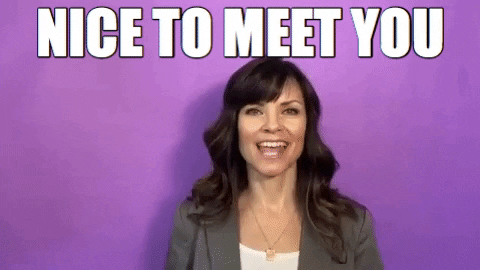
will know it’s really you.
Improved audience trust
When your followers and customers see that you’re verified, they’re more likely to trust your posts and the information you share. This trust can lead to higher engagement rates and more meaningful interactions with your audience.
This will then make it easier for you to build yourself as an expert in your industry or niche.
Access to exclusive features
Some social media platforms offer exclusive features or tools to verified users. These can include analytics tools, early access to new features, and the ability to link to external websites or products directly from your posts.
These are features that will help in managing your online business and increasing customer engagement.
Now, your next question would probably be how you can get verified on social media and get that blue checkmark? We’ll show you how to do it for the 3 top platforms where you mostly do your social selling: Facebook, Instagram and TikTok.
How to get verified on TikTok
The TikTok verification feature is not available everywhere, but luckily you can get one in the Philippines.
Verified TikTok accounts benefit from increased exposure and a certain amount of credibility. As everyone is on TikTok today, a blue checkmark next to your profile is a badge of honor and a stamp of approval from today’s hottest platform.
TikTok sets the following requirements for account verification:
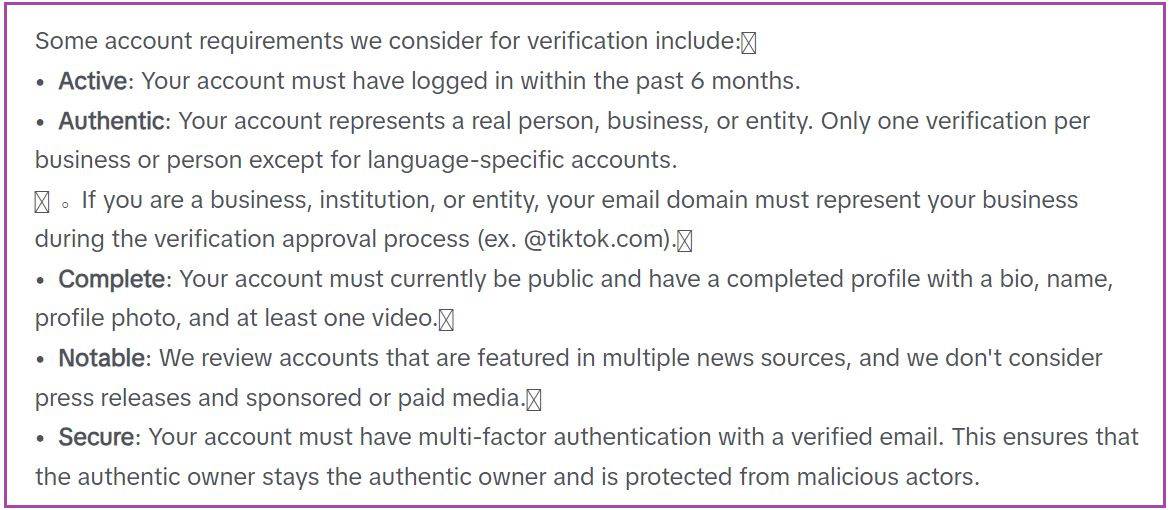
To request verification of your TikTok account:
- In the TikTok app, tap Profile at the bottom.
- Tap the Menu button at the top.
- Tap Settings and Privacy.
- Tap Manage account, then tap Verification.
- Follow the steps in the app to submit a verification request (you will need to fill up a form).
Take note that:
- If you’re registered as a Business Account, then you can only apply for Business Verification.
- If you’re registered as a Personal Account, then you can apply for Personal and Institutional Verifications.
The good news is TikTok verification is free. You just need to get approved by the TikTok lords!
#NinjaTip: Grow your TikTok Shop with Ninja Van! Talagang VIP ka with access to big rebates, exciting rewards and your own dedicated account manager. Make Ninja Van your TikTok Shop partner now!
How to get verified on Facebook
Getting that blue checkmark on your Facebook (or Meta) profile is as easy as filling out a Meta verification request form. But there are some things you need to do first:
- Make sure your Facebook account is updated with the necessary information
- Have an updated Profile photo
- Make sure to post content regularly
Facebook also says that for an account be Meta verified, they look at a number of factors:
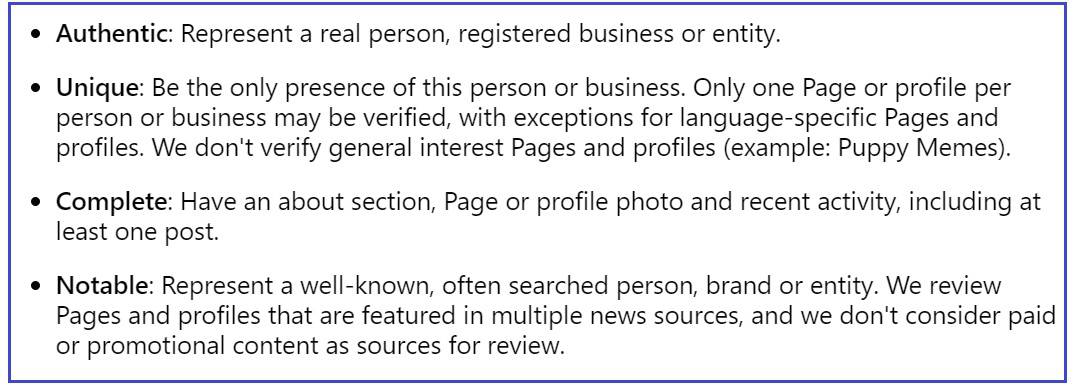
If you think you meet these criteria, then click the link to the form to file your request. Make sure to choose the right kind of page you’re verifying for.
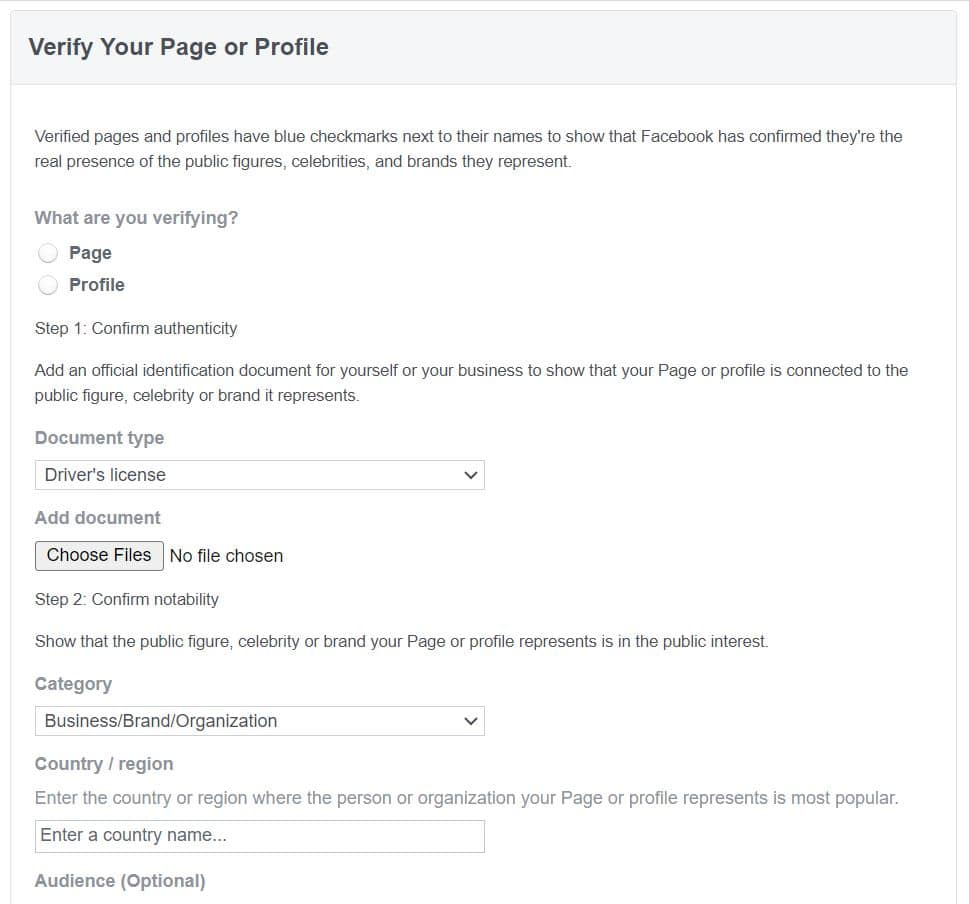
Facebook will ask you to upload digital copies of your business documents and valid ID to verify that it’s really you.
Your verification request will be processed within a few days or few weeks. All you can do is wait for Facebook’s response, unfortunately.
How to get verified on Instagram
As Instagram is under Meta, it considers the same set of factors when verifying an account.
However, experts are saying that Instagram is the most selective when handing out blue checkmarks out of all social media platforms.
To help your case, you must first do the following:
- Build your following and regularly post engaging images
- Add identity-supporting information to your profile
- Make your page professional-looking and appear official even without the checkmark yet.
Follow these steps to apply for an Instagram verification:
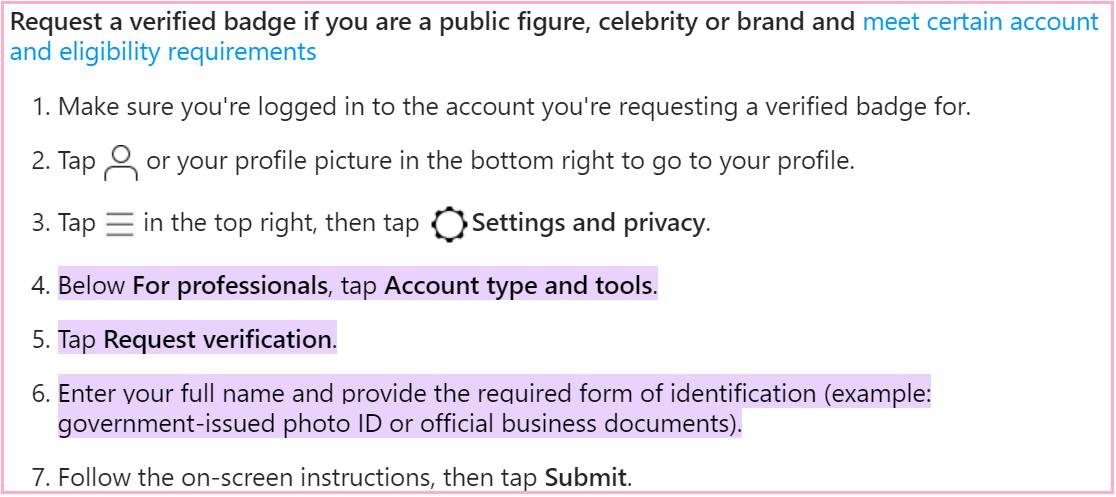
For now, however, Meta Verified program is targeted to content creators and is not available to businesses. And it’s not free. It entails a monthly cost of US$11.99 (around PHP 660) on the web and US$14.99 (around PHP 830) on iOS and Android. You’ll pay separate verifications for Facebook and Instagram.
For businesses, there are other ways to let people know your account is authentic. This includes linking it from your official website and other social media accounts.
Get your blue checkmark now!
Getting social media verification can elevate your online business’s presence by enhancing its credibility, visibility and trust among your followers and customers. It also provides protection from impersonation from people who may want to use your name for scams.

for your brand.
Having that blue checkmark next to your profile is a valuable tool to make a significant impact in the digital and ecommerce world. The only thing to decide on is whether you’re willing to pay for it or not (in the case of Meta).
But if the pros outweigh the cons, especially if you’re already an established brand, we say go for it!
Get more tips for social selling success!
How to Start Selling and Become Successful on TikTok Shop
Social Media Metrics You Should Be Monitoring
Best Instagram Marketing Strategies for Your Small Business






