Part of becoming a Ninja Van VIP Shipper is having access to the Ninja Dashboard — a platform offering tools and features so you can manage all your orders and shipment, and get real-time status of your deliveries.
How do you get started on your Ninja Van Dashboard account? Here’s a quick tutorial for you.
Also read: The Benefits of Postpaid Shipping for E-commerce
What is the Ninja Van Dashboard?
As we said earlier, Ninja Van Dashboard or Ninja Dashboard is an easy to use online platform for our VIP shippers.
It’s a tech-driven shipping management system that provides you with powerful online shipping tools. With just a few clicks, the VIP Dashboard can automate your entire shipping process, including:
- Real-time online scheduling of pickups
- Online waybill creation
- Report generation
- Real-time parcel tracking
- Shipping fee inquiry
- Ecommerce API integration
The system will also help you closely monitor all problematic shipments and create multiple sub-account.

Specific features of Ninja Van VIP dashboard could include:
- Order and Shipment Management: Shippers can create and manage their shipment orders through the dashboard.
- Tracking and Visibility: Shippers can track the real-time status and location of their shipments, providing transparency in the delivery process.
- Analytics and Reporting: Ninja Dashboard provides analytics and reporting tools to help shippers analyze their shipping patterns, costs, and performance.
- Notifications: Automated notifications to customers about the status of shipments, including delivery updates or exceptions.
Getting started with Ninja Van Dashboard
Upon onboarding, your Account Manager will help you create your Ninja Dashboard account. Login here to access your account:
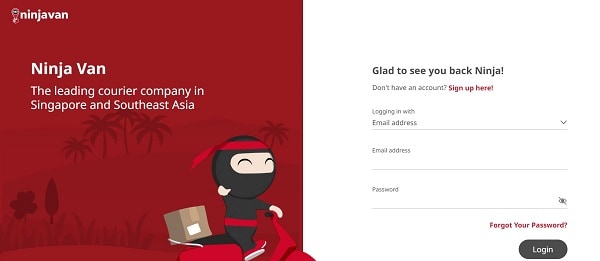
The Homepage immediately provides an overview of all parcel and COD collection statuses if you’ve already started shipping (or your future shipments), including those:
- Already collected from the customer
- Yet to be collected
- Failed or pending collection
Meanwhile, the side navigation is essentially your Control Panel.
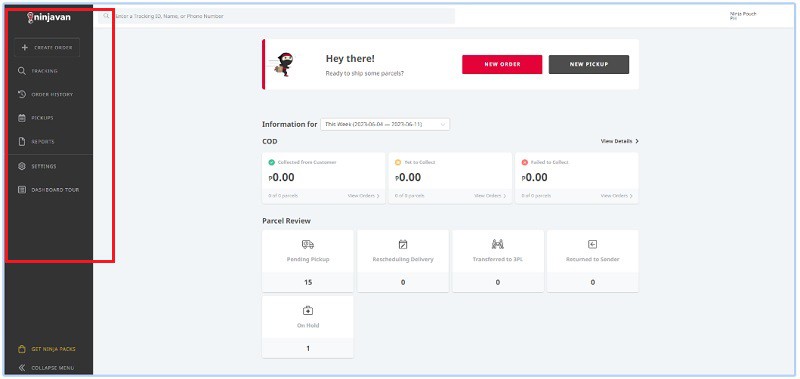
access the different tools and features of the platform
Quick Ninja Van Dashboard tutorial
Order creation
- Click Create Order or New Order button to begin
- Click Create Regular Order to ship parcels via Standard Delivery
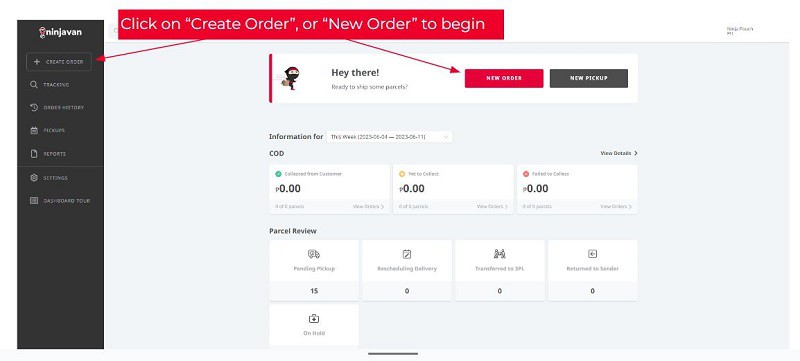
Select your pickup preference:
- Scheduled pickup – to arrange parcel pickup from your location
- Dropoff at PUDO outlet – if you’re dropping your parcels off at a Ninja PUDO Point
- No pickup needed – if you have another shipping option
If your selected Scheduled Pickup, provide your pickup address and preferred timeslot
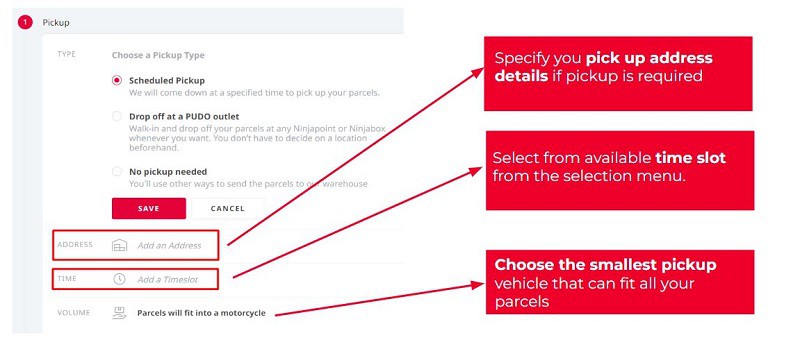
Note that you have the options to create several orders manually or upload a CSV or Excel file to save time or for future recurring orders.
Go to Order History tab on the Control panel to:
- View orders
- Print AWB
- Cancel orders (only if order is still Pending status)
AWB printing
Stay on the Order History tab to automatically generate and print your Airway Bills (AWB). Go to Actions and then select Print Airway Bills.
- For shippers with no thermal printer, you can print the AWB on a normal paper and printer after selecting available formats (# of bills per page)
- For shippers with thermal printer, connect your thermal printer by downloading the printer app and select the printer.
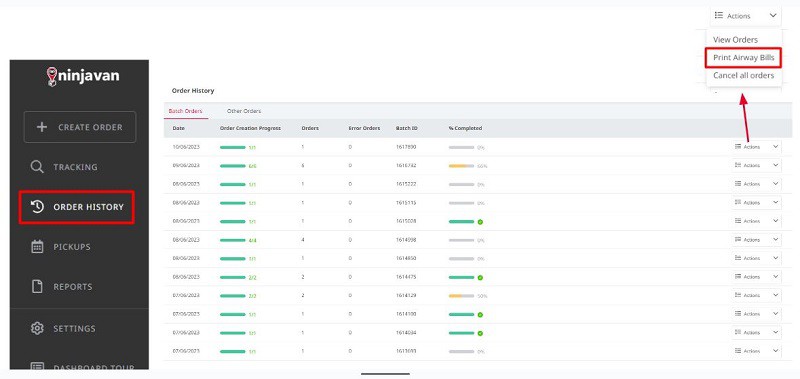
Order tracking
You can easily search and track the status of your parcels by clicking on the Tracking section on the Control Panel:
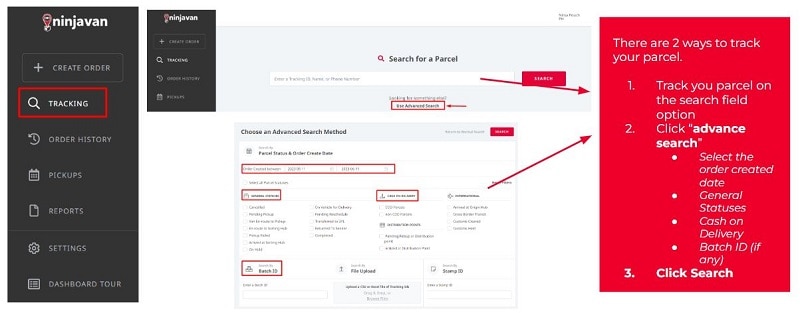
Generating reports
You can easily generate reports on your delivery statuses, COD parcels, and failed deliveries. Simply go to the Reports tab on the Control panel. Then on the Report Type dropdown, choose whether you want to see:
- Delivery Status Report
- COD Reconciliation Report
- Delivery Failure Report
These reports will also provide insights like which products are popular or who are your return customers, which will help you make data-driven decisions and strategies to boost your ecommerce business.
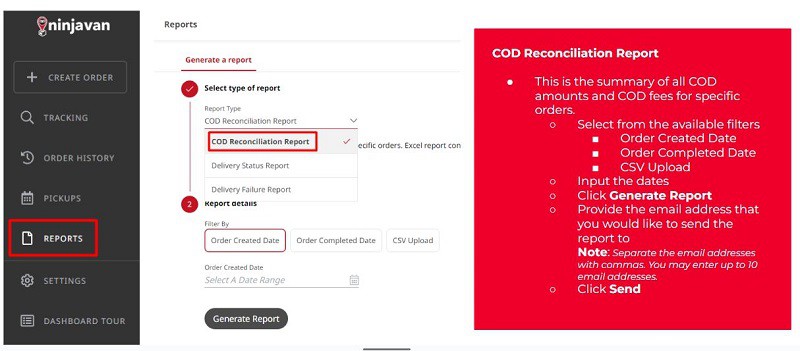
Manage your ecommerce biz with Ninja Dashboard
The Ninja Van Dashboard supports ecommerce sellers like you by providing tools and features that streamline your shipping and delivery process. Enjoy the many benefits to your growing business.
Enhanced visibility and tracking:
- Real-time shipment tracking. Get instant updates on the location and status of every order, from warehouse to customer doorstep. This transparency allows you to proactively address potential delays and keep customers informed.
- Inventory management. Monitor your stock levels across warehouses or fulfillment centers, and prevent overselling or stockouts.
Improved efficiency and cost savings:
- Data-driven decision making. Gain insights into shipping costs, delivery times, and trends to optimize your shipping strategy.
- Automated workflows. Automate repetitive tasks like AWB generation, shipment booking, and return processing, freeing up time and resources for other tasks.
- Reduced shipping errors. Eliminate manual data entry and streamline communication with Ninja Van, minimizing errors and delays that can increase costs.
Better customer experience:
- Proactive communication. Keep customers informed about their order status and estimated delivery times, fostering trust and reducing inquiries.
- Reduced delivery issues. Proactive tracking and exception management help you address potential problems before they impact customers, leading to higher satisfaction.
Most importantly, our team can customize your Ninja Dashboard to tailor the information displayed to your specific needs and priorities.
The Ninja Van Dashboard’s automated order management is just one of the many business perks you’ll get when you become a VIP Shipper. Want to learn more?







