Ever added something to your cart without checking out, only to go on Facebook and see the exact same item as a sponsored ad on your timeline? Weren’t you more tempted to click on that link and complete the purchase?
That’s Facebook retargeting in action: serving Facebook ads to people who’ve already had some form of contact with your brand. Like a true “Marites” (Mare, ano ang latest?), your favorite online shop can let Facebook in on what you’ve been up to and what items you’ve been eyeing, then serve ads for those items you’re likely to be more interested in.
It’s not just you, it’s science: Retargeting ads are 76% more likely to get clicks than regular display ads. Facebook retargeting is a tried and true method of convincing customers to make a decision and go with your product. Now, you’re “Marisol” (Mareng taga-sulsol).
What is Facebook retargeting – and how can it help your business?
Retargeting enables advertisers to show ads to visitors of their website who have been looking at certain products without actually buying them yet. In other words, retargeting enables advertisers to follow up with visitors who have shown a clear interest in their product. Basically, you’re keeping the budol going.
“Retargeting ads are 76% more likely to get clicks than regular display ads.”
So where do you begin? Retargeting is an automated process. It starts with website owners copying and installing a small piece of code called pixel on their websites. Here’s what it looks like on Facebook Events Manager:
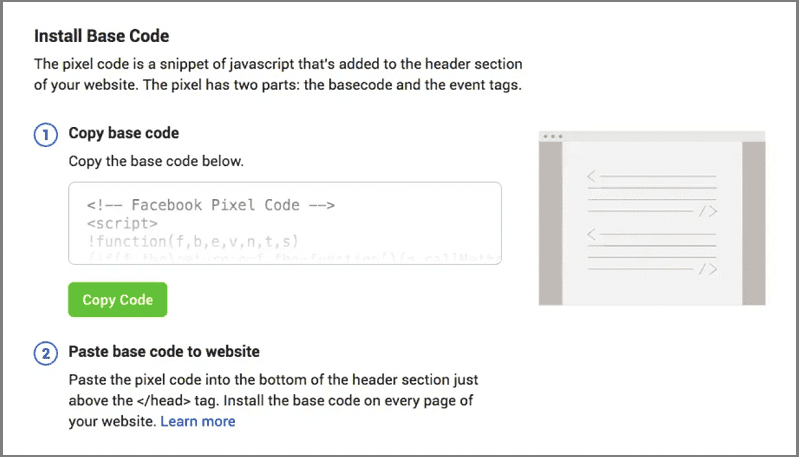
Once the visitor has left the site, this code will start to work and will hold on to identifying information about that specific visitor. This way, when the visitor is on Facebook (and also on other websites), they will see ads relevant to products he just looked at. Still following?
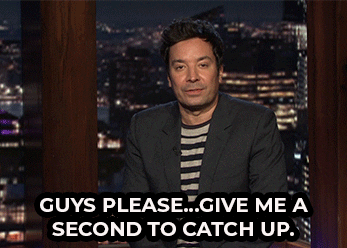
If it all sounds too technical for you, don’t panic! Everything you need for this step is on Facebook Events Manager, which is a pretty user-friendly platform similar to Facebook Business Suite.
Facebook has also prepared a quick tutorial on all things you need to know about Events Manager. Or you can read on to get a better idea of how retargeting works.
How to set up a campaign for Facebook retargeting
There are two modes in which advertisers can run Facebook retargeting.
1. The first mode is called remarketing: it enables advertisers to reach out to potential customers who have already been on their website but did not make a purchase yet. This method uses the Facebook pixel we mentioned above, which needs to be installed on the advertiser’s website in order for this process to start.
You’ve probably heard a friend say at one point, “Grabe ang mga ads ngayon, tinitingnan ko lang yung gadget sa Lazada, pagbukas ko ng Facebook at ibang website, yung ad ng gadget na ‘yun nasa timeline ko na!”
That’s the magic of Facebook retargeting. Take a look at this ad, which has been showing up on the Facebook news feed of a user who visited the brand’s website and Facebook page:
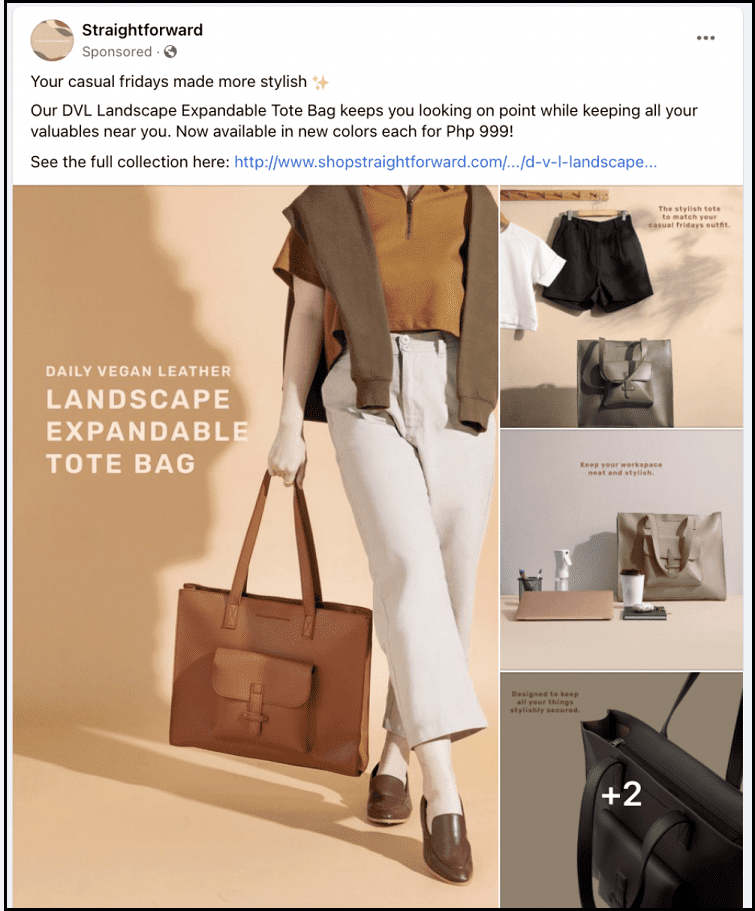
What’s the use of your Facebook ad if it isn’t aesthetically arresting? You are most likely a Facebook user yourself, so you know how fast mindless scrolling could be. So, make it visual; use the ad above as an inspiration: it’s attractive with its in-season colors and high-resolution images na mukhang talagang pinag-isipan.
2. The second mode is called product impression tracking: it enables advertisers to reach out to potential customers who have shown an interest in their product, but for whatever reason, did not visit the advertiser’s website yet. This method does not require the installation of any code on the advertiser’s website.
To do this, Facebook creates a custom audience set who have interacted with the advertiser’s Facebook page or posts in some way. Advertisers can then target this group with ads containing either general or specific information about the product.
Product impression tracking is less effective than website visit retargeting, but it is still a powerful tool that can be used to reach new and old audiences.
The benefits of using Facebook retargeting
The benefits from Facebook retargeting ads are plenty. When done right, Facebook retargeting can help your business save a lot of money that would otherwise have been spent on ads with a lower ROI.
Facebook retargeting enables advertisers to communicate only with people who have already been exposed to their brand, product or services and, thus, are more likely to make a purchase.
In other words, because you can reach out to potential customers who already know about your product and brand, the efficiency of your advertising campaign will increase and you will not spend money on ads with a low conversion rate.

What not to do with your retargeting campaigns
Many advertisers make the mistake of being too aggressive when promoting their retargeting campaigns on Facebook. They use overly specific targeting options and try to reach out to a very narrow audience.
While this is a good method for finding people who are more likely to buy from you, it can significantly reduce your conversions if not used carefully (which could result in you losing money instead of making it). Kalmahan mo lang, mars!
Another big mistake advertisers make is to retarget people too early. Many advertisers think that retargeting people within a day or a day after they have visited their website will increase the chances of them converting, but this is actually not true.
Retargeting people too early, or showing them the same ad over and over again within a short span of time, can actually cause your conversions to go down.
On average, advertisers should wait anywhere from 1-3 days to a full week after someone has visited their website before retargeting them with an ad. If done right, you can bring customers into the right shopping mindset and increase your conversion.
#NinjaTip:
Give it some time and thought and show your ads to people who were on your site a few times. For example, create custom audiences based on different factors (e.g., new visitors vs. returning visitors) or by creating different ads for different stages of the buying cycle with the help of your own Facebook ads funnel.
Many brands, like the one below, use simple targeting strategies, such as discount codes and promotions, to make a wide range of potential customers stop and look:

Advertisers tend to overcomplicate their retargeting strategies. In order to be successful, retargeting needs to be simple and straightforward.
Even if you have some experience with Facebook advertising or retargeting in general, keep your approach as simple as possible and only add a few targeting options each time. It’s important not to focus too much on the targeting options themselves, but on the audiences you are trying to reach.
Questions you should ask yourself before starting a campaign
- Have you checked if the people you want to target actually use Facebook and how often?
- How many times will they see your ads and how long do you give them to convert?
- What messages/images should I be using in my ads and what are the best times to show them?
- How will I track my conversions and optimize my campaigns?
Hit your dream conversion

Becoming an expert “Marisol” doesn’t happen overnight. It takes trial and error, a lot of testing and at least some knowledge of how retargeting campaigns work.
By following the tips in this article and asking yourself the questions listed above, you will be on your way to creating successful Facebook retargeting campaigns to hit those dream conversions.
Featured image by Jirsak via Getty Images






