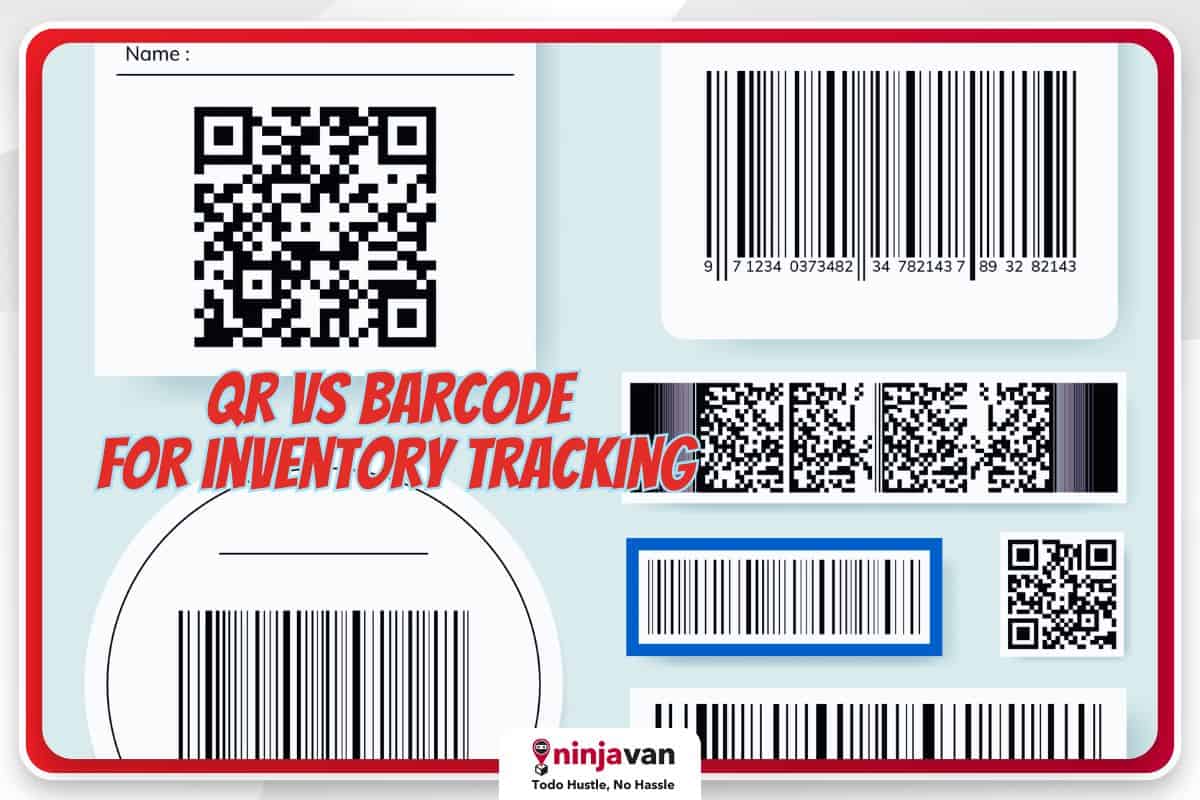Consumers have integrated barcodes and QR codes into their lives, from scanning products to check the price at a shop to paying for items in a grocery store. But from a business perspective, you can do so much more with these labels.
More businesses today are exploring how to use barcodes and QR codes for inventory management. Let’s explore the differences and benefits of a barcode vs QR code to streamline inventory.
Understanding the significance of proper labeling in inventory management
Whether your online store is new or you run an established ecommerce shop, you’ll learn one thing quickly — success depends on how you handle inventory management. A streamlined system keeps track of available stock, maintains consistent order fulfillment processes and ensures your business stays afloat.
Efficient inventory management helps you keep an eye on your business goals and objectives. It readies you to face the various challenges of ecommerce:
- Recording and analyzing business trends to predict consumer behavior
- Noting which items are in high demand to avoid product shortage
- Reducing operational costs and profit losses
- Ensuring consistent customer satisfaction
- Exploring other business opportunities
Sounds overwhelming? Not when you use inventory management labels. They’re asset tags that streamline the way you identify and track your products.
Here’s how you can catalog your inventory using them:
- Step 1: Establish an inventory list that includes all necessary details (e.g. product measurements, descriptions, and prices).
- Step 2: Add or integrate an inventory management label software into your order fulfillment system for inventory visibility across the board.
- Step 3: Choose your preferred inventory management label. The most common choices are between barcode vs QR code.
- Step 4: Use your inventory management software to generate or design printable inventory labels for your physical products.
- Step 5: Simply stick your inventory control tags onto the products.
A barcode or QR code system will work for your inventory management. Each one will simplify the way you track stock numbers, ensuring accurate counting, clearer product visibility and detailed inventory reporting. The result is a more efficient order fulfillment process, too.
Using a barcode or QR code for inventory management also helps you avoid the following challenges that online sellers face:
- Warehouse storage and order fulfillment inefficiencies
- Inaccurate and inconsistent warehouse data tracking
- Inability to forecast the changing consumer demands
- Obsolete inventory or scarcity of products that are in demand
- Poor communication with your team or fulfillment service provider
Which one’s easier to apply for your ecommerce shop, barcodes or QR codes? Let’s dive deeper.
What are barcodes?
The barcode actually paved the way for the QR code. The one-dimensional inventory tag is scanned through barcode devices in a specific direction. It features a unique series of black and white vertical bars, and is typically square or rectangular as a whole.
Barcodes carry a specific amount of data, usually including the item’s SKU number. Online stores, plus some retailers and distributors, often use them for identifying products and tracking inventory.
Types
You can use two common types of tags for barcode inventory management: one-dimensional barcodes and two-dimensional barcodes.
A one-dimensional linear barcode is the most common type of barcode. From grocery items to clothing price tags to body tattoos, it’s everywhere because it’s versatile.
Two-dimensional barcodes, on the other hand, can store more complex data and are one step closer to QR codes. It features a unique combination of vertical lines and data matrix codes that look like tiny dots and squares.
Applications
Barcodes are used more in logistics, manufacturing and retail. You can use this inventory label for the following:
- Identifying products
- Tracking inventory levels
- Tracing the movement of products
- Monitoring the supply chain process
- Automated inventory sorting and distribution
Barcode applications are also useful for identifying medication in the pharmaceutical industry, preventing ticket fraud during live events and tracking the circulation of books and magazines, among others.

How to use barcode for inventory management
Barcodes are effortless and easy to use. Simply position barcode readers in the right direction and it will show you the necessary information on your device. This makes it easier for you to track inventory levels, find the balance between stockouts and overstocking and effectively manage your supply chain.
Barcodes also standardize inventory management across global supply chains. The simple scanning method ensures speed and accuracy, which is particularly helpful when you’re handling high-volume inventory.
What are QR codes?
QR code is the short form of Quick Response code, which tells you just how fast it can scan a two-dimensional barcode. The inventory tag is typically square or rectangular in shape, and features a unique grid of black and white dots and shapes. It could store various types of data, from text to multimedia.
One major advantage of QR codes is that they can store more data than traditional barcodes. You can scan QR codes from any angle or direction using smartphones and tablets. It speeds up inventory tracking in the warehouse and during order fulfillment.
Types
The typical QR code for inventory management could be any of these three:
- Dynamic QR: This QR code can store over 2 million characters of data. It can also be overwritten to accommodate changes in information.
- Static QR: This QR is capable of storing over 4,000 characters of data.
- Micro QR: Like the name implies, it’s smaller than other types of QR codes. It normally stores only up to 30 characters.
Applications
The static QR is the most common QR code system for inventory management. It has the capacity to store, track and manage fixed inventory data, such as product names, descriptions, SKUs and quantity. Alternatively, you may opt for dynamic QR codes to accommodate data that could change.
If you have limited space on product labels and packaging, a micro QR code is more than enough to store essential inventory information.

How to use QR code for inventory management
QR codes for inventory management are easy to use. Simply scan the code directly from a smartphone or tablet, and it can immediately show you the necessary data. It also lets you add or update inventory right away.
Choose inventory software that can generate custom QR codes for you.
Make sure that the software can easily integrate into your warehouse management system. This way, you can track and update your inventory in real time. It can also automate packing and shipping tasks, allowing your warehouse team to save time and money.
Let Ninja Fulfillment take care of your inventory management
Still wondering which inventory label is right for you? Our warehousing and fulfillment experts will nudge you in the right direction. Outsource your inventory management needs to us for simplified and cost-effective warehousing services that let you focus on growing your business.

Ninja Fulfillment offers real-time inventory management and website and online marketplace integration. You can also rest assured knowing you have full control and visibility of your inventory.
Want to know more about how our customizable service can help you? Talk to our fulfillment experts today!