Let’s face it: ecommerce is not easy, especially during exceptional times brought about by the pandemic. “Busy” doesn’t suffice to describe your hectic schedule as an online seller. From finding the best products to sell to creating a Facebook ad design that brings more customers, you’ve got your hands full!
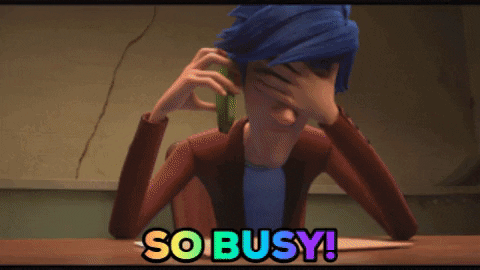
Even before the pandemic, ecommerce has already changed the business world. According to a Statista study, e-retail sales accounted for 14.1% of all retail sales worldwide. A double-edged sword for sellers like you — a blessing to your business but havoc to your work-life balance (if there’s any, to begin with).
… businesses with a good social media presence (Facebook & Twitter) have 32% more sales on average than stores that don’t.
Regardless of how busy you are, however, social media marketing cannot take the backseat. No matter how laborious and time-consuming it is, social media marketing is still one of the most effective digital marketing strategies.
In fact, statistics show that businesses with a good social media presence (Facebook & Twitter) have 32% more sales on average than stores that don’t. But more than the ‘presence’ you need creatives and enticing ads that will attract customers enough to bring them to your online shop, and hopefully make a purchase.
This is where a good social media and Facebook ads design come in.
What makes a good Facebook ad design?
What’s your goal when you launch ads on social media? To get customers and followers, of course. But before you can get customers, you must first entice them to go to your shop and check out your products.
Your creatives (or ads) must stand out from the hundreds of ads vying for users’ attention every day. So what makes a good social media ad design?
Catches attention
Use bright colors or a color palette that is cool to the eyes. Then use copy and images that will make them stop and check out what you’re offering.
#NinjaTip
Facebook users prefer visual content over written content. When designing your Facebook ad, make sure to use attention-grabbing visuals and an eye-catching arrangement of your products.
Highlights the benefits
Tell them why they should buy your product. What can they get out of it? If you’re an organic skincare cream, for example, make sure to include in the copy how natural ingredients are better for the skin. Or if you offer discounts when customers are buying more, make sure to communicate that in your ad.
Creates a emotional connection
Other than the benefits, a good ad creates an emotional connection with the viewer. If you’re a fashion line, don’t just show pictures of the clothes. Find a model who can wear it well so buyers can also imagine themselves looking good in that dress. Add matching accessories while you’re at it for a complete ensemble. Your ad must make them crave your product and hit ‘Add to Cart’ without any doubt.
Has a call to action
Finally, your ad must tell the viewer what to do next. Should they click a button, send you a message or fill out a form? Make it easy for them to buy your product, and don’t forget to have excellent customer service. It would be great if you can lead customers to a chatbot so they can make inquiries easily.
Don’t stop there. Do your research on what makes a good Facebook ad design and social media posts.
Free online tools to create your own Facebook ads
Now, not everyone has design skills. The good news is, you don’t need to hire professional artists to make your ads’ design. There are free graphic design tools online that you can use. First, check out the Facebook and social media ads that catch your own attention, find out what makes them attractive to you, and then try to emulate those features.
Don’t worry, we found the most useful and time-saving design tools online so you don’t have to. Oh, and did we mention that they’re all FREE?
1. Canva
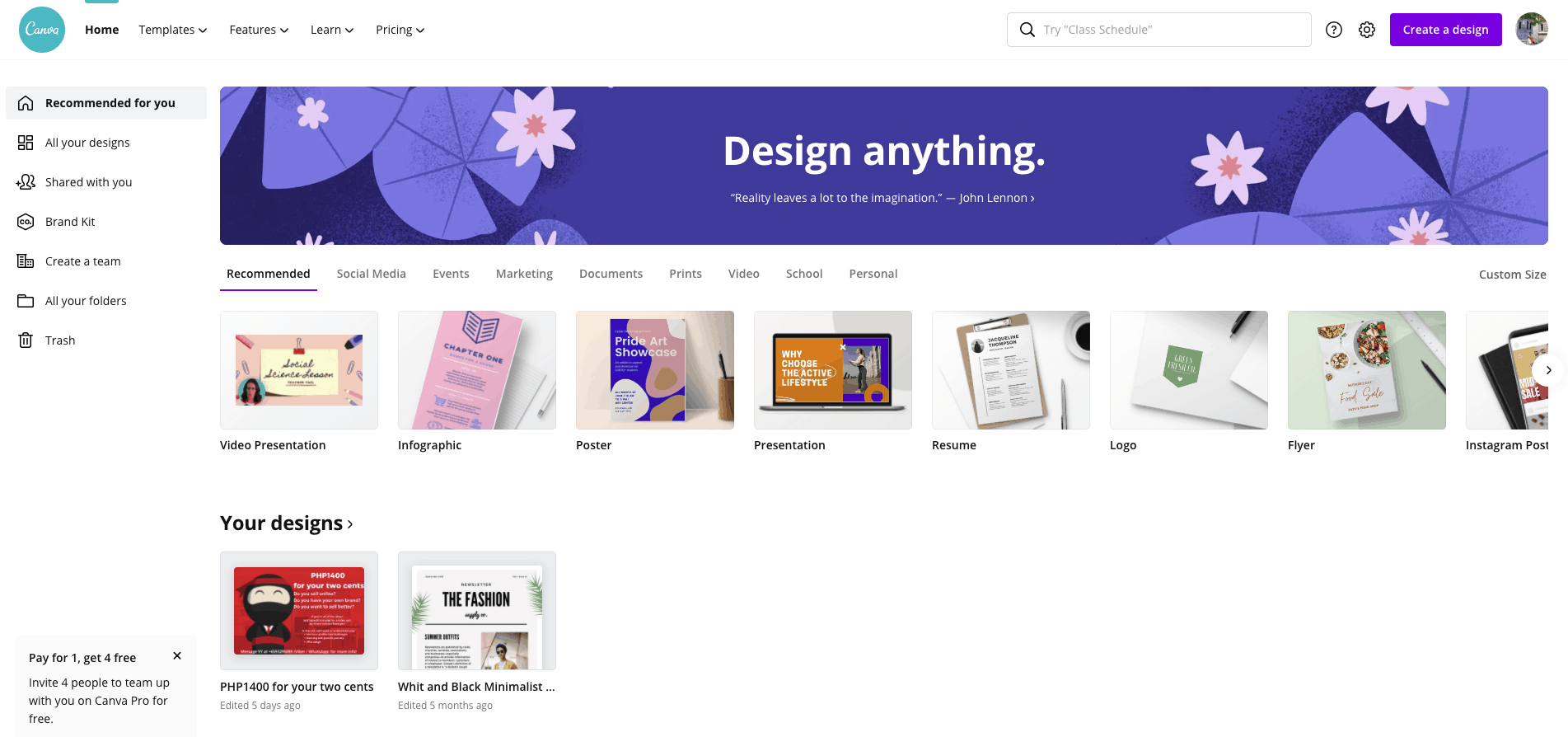
A great Facebook ad is one that is both eye-catching and visually pleasing. Canva is a popular graphic design tool for both amateur and professional designers.
But is Canva free to use? Yes! It’s a free graphic design platform that you can use to create excellent social media graphics, ads and any other visual content.
Why we love it
Canva offers a wide range of stock photos, vectors, and design templates that you can readily use for all your print and digital ad needs. You can access the platform using your desktop or the Canva app through your smartphone. Talk about being handy!
Limitations
Some premium elements are only accessible if you upgrade to Canva Pro. But hey, for most of us looking to create Facebook ads quickly, the free account has all we need!
#NinjaTip
Use easy to read typefaces or fonts for headings, subtitles and body text. Also limit it to 2 or 3 typefaces or use a single font family so your text will be easier to scan.
2. Pexels and Unsplash
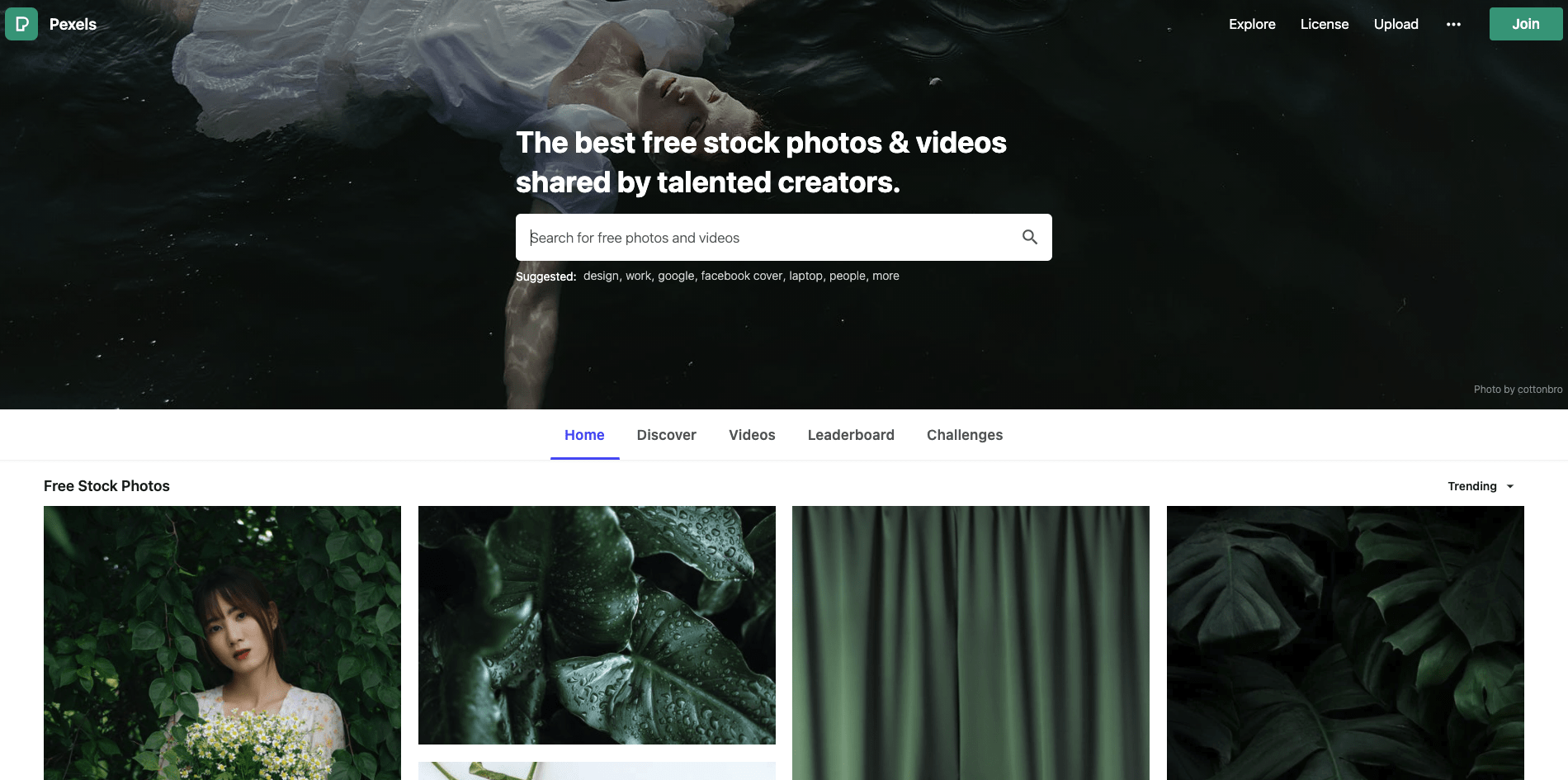
Looking for high-quality photos to use for your Facebook ad image? Pexels and Unsplash offer royalty-free stock photos that you can use for all your advertising needs.
Why we love it
Many websites offer free stock photos, but the choices can be limited. Because of the extensive collection and variety that Pexels and Unsplash offer, we consider them two of our favorites.
Limitations
Royalty-free stock images are a double-edged sword — on the one end, it’s good because it’s free, but on the other hand, it’s free, so chances are you won’t be the only one using it. Don’t be surprised to see it on other Facebook ad designs.
3. Imgflip Meme Generator
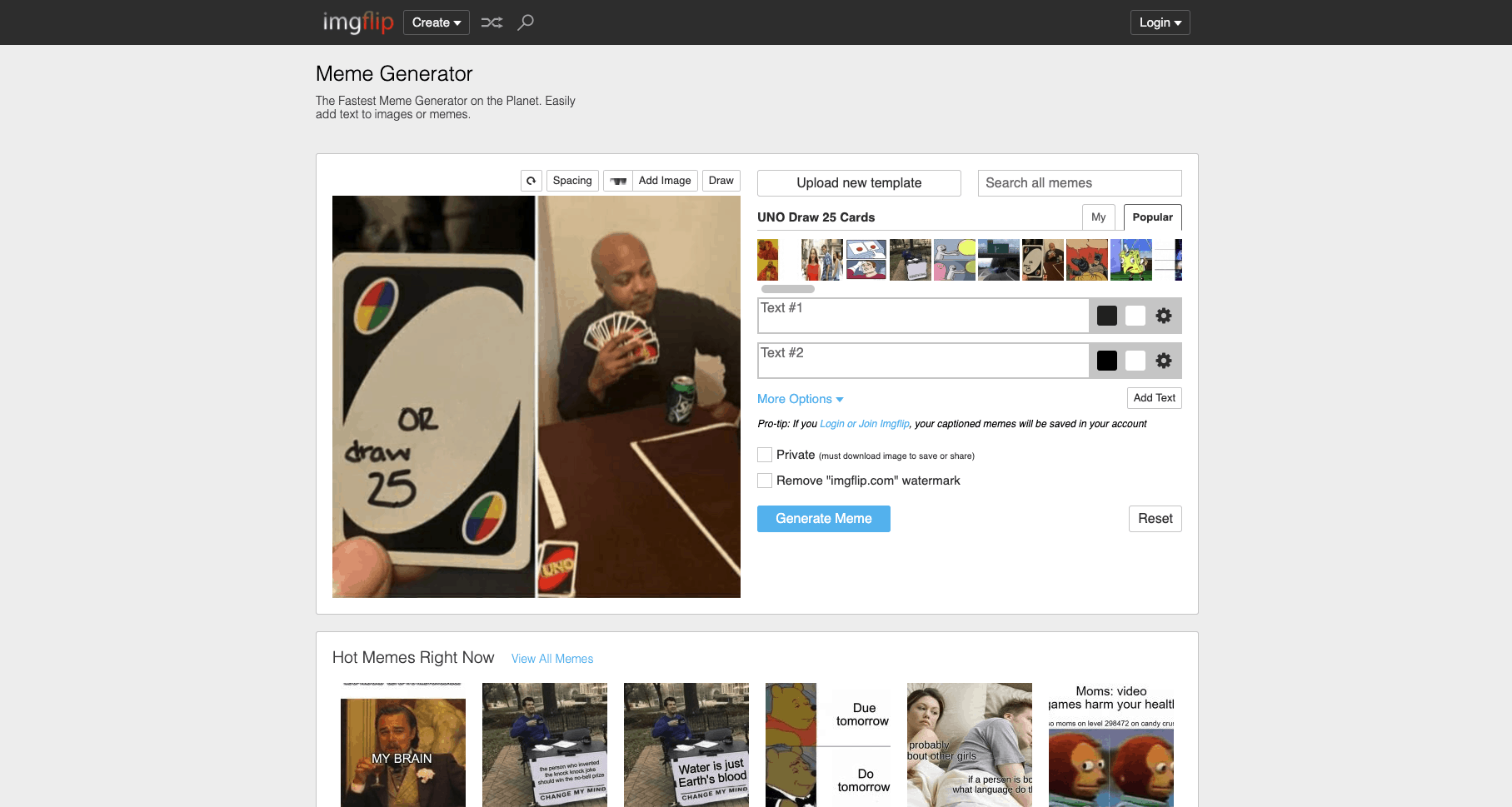
There’s no denying it; everybody loves memes! A great way to make your Facebook ads more appealing to Millennials and Gen Z customers is to level up your advertising game by creating funny and relatable memes. Memes are this generation’s language, and Imgflip Meme Generator makes it easy. Create your own memes and speak to them in their language.
Why we love it
Other than the fact that it’s free, Imgflip is also insanely fast and easy to use. You don’t even need a high school degree to know how to operate it. Likewise, it doesn’t just allow you to create incredible memes for your Facebook ad design; it also allows you to create GIFs.
Limitations
It’s a really simple tool. So other than writing captions (we gave some tips on effective copywriting here), there’s not much customization you can do. But that’s what memes are supposed to be — simple yet witty.
4. Invideo
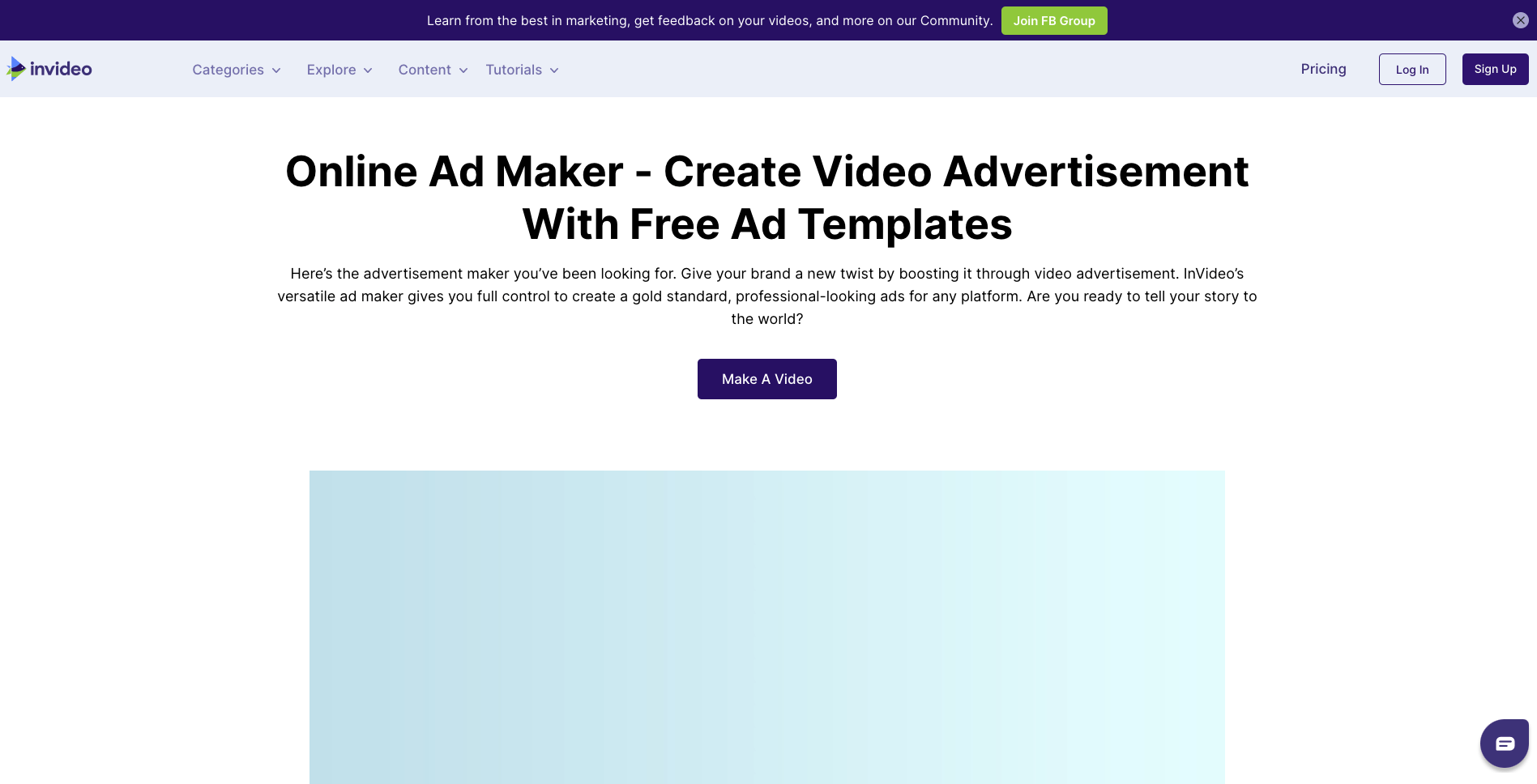
Invideo is a free online video editor/creator if you want to create videos for your Facebook marketing ads.
Why we love it
Invideo has thousands of pre-made video templates to choose from. Additionally, it has tools for automated voice-overs, power transitions and intelligent frames.
Limitations
Even if you’re using a free plan, you can access Invideo’s full editing features and export up to 60 videos per month – albeit with a watermark. Nonetheless, a good enough deal if you ask us!
Quick and easy Facebook ad design for your online business

Online selling is not a walk in the park. But with the right mindset and the right tools, anything is possible.
There are a lot of marketing tools you can use to save you much-needed time and money. You just have to know what they are and when to use them.
You can dabble on these free tools to create your own Facebook ad design if you have some skills and the patience to learn. This can work if you have a limited budget. But if you have the money to spare, it’s also good to invest in professionally-designed ads.
So the next time you plan on making your very own Facebook ads, keep these free online tools in mind!







