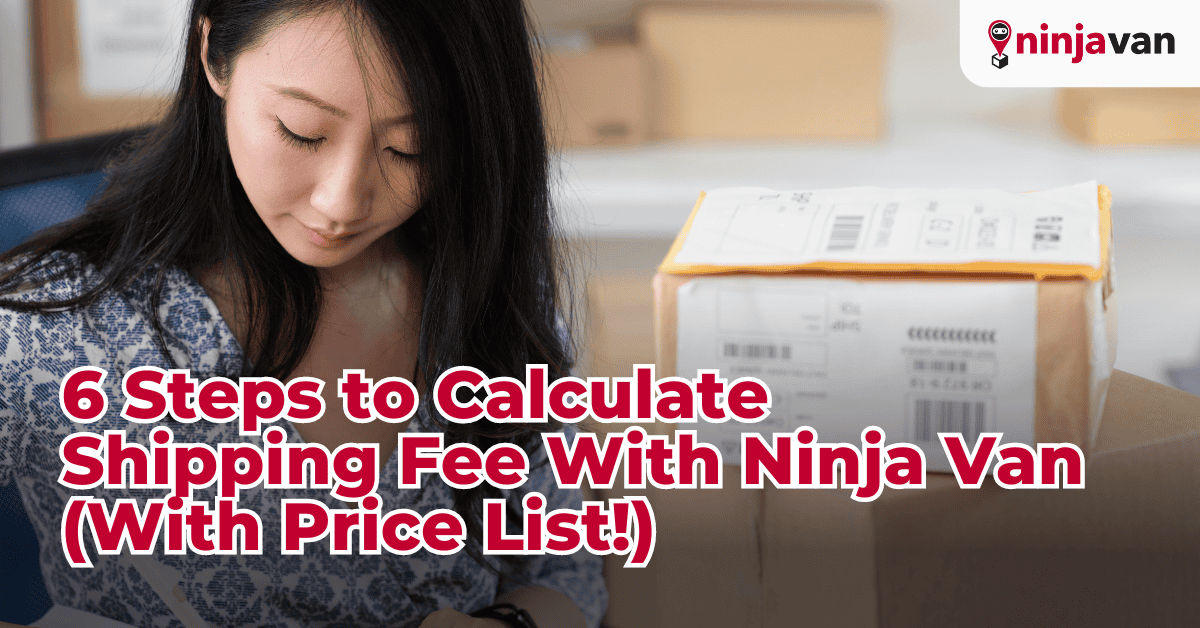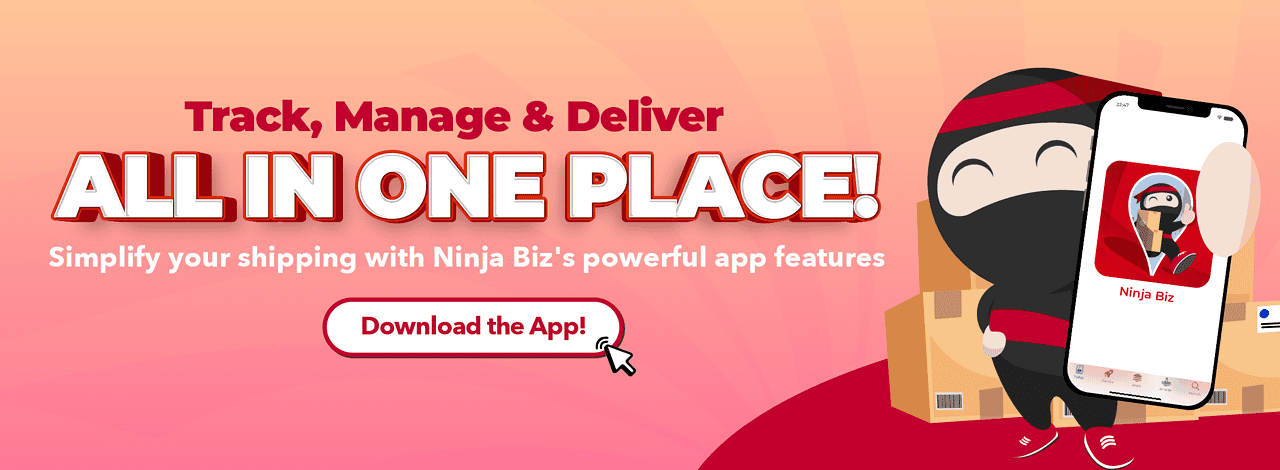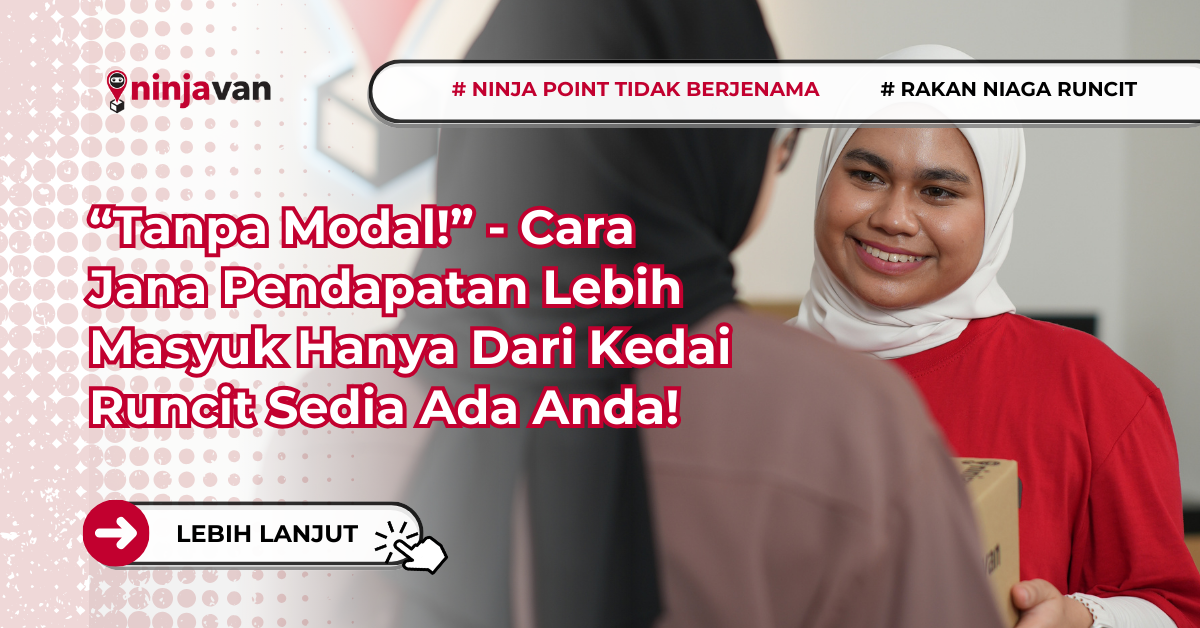Shipping can feel like a total hassle, especially when you’re unsure about the costs involved. But it doesn’t have to be complicated when you’ve got the right tools! That’s where Ninja Van’s Ninja Biz app comes in.
This guide will walk you through the quick and easy steps to calculate your shipping fees using the app, whether you’re sending a gift to a friend or running your online store. By the end of this, you’ll be handling shipping like a pro — no more guesswork, no more surprises.
Ready to simplify your shipping game? Let’s get started!
Step 1: Download the Ninja Biz App
First things first — grab your phone and download the Ninja Biz app. It’s available for free on both the Apple App Store for iOS users and the Google Play Store for Android users. Just search for “Ninja Biz,” look for the Ninja Van logo, and hit that download button.
Why download the app? Because it puts all your shipping needs right in your pocket. No need to dig through endless websites or wait on hold with customer service. Everything you need is right there, ready to go. Talk about convenience!
Step 2: Create an Account or Continue as a Guest
Once you’ve got the app, you’ll be greeted with two options: create an account or continue as a guest. Continuing as a guest is great for one-time users, but if you’re a regular shipper, creating an account is where the magic happens:
- Live Rates: Get the most up-to-date shipping rates.
- Discounts: Exclusive promos and discounts, because who doesn’t love saving money?
- Ship First, Pay Later: Start shipping without upfront payments. You’ll receive a weekly WhatsApp notification with a payment link for completed orders, making managing your shipments and payments easier than ever.
To learn more about setting up your account, check out this handy guide on creating a Ninja Van account and unlocking all the features that make shipping faster and easier. Trust us, your future self will thank you.
Step 3: Find the “Shipping Fee” Feature
Now that you’re all set up, it’s time to locate the “Shipping Fee” feature. This is where you’ll calculate your shipping costs with ease. Here’s how to find it:
- Open the App: Launch the Ninja Biz app on your phone.
- Home Tab: As soon as you open the app, you’ll land on the ‘Home’ tab.
- Select ‘Shipping Fee’: On your screen, you’ll see an icon labelled ‘Shipping Fee.’ Tap on it to get started.
Step 4: Enter Your Locations
Alright, you’ve found the “Shipping Fee” section. Now, let’s tell the app where your package is coming from and where it’s headed:
- From: Enter the address you’re shipping from. It could be your home, office, or any Ninja Van drop-off point.
- Send to: Pop in the destination address. Whether it’s across town or across the country, Ninja Van’s got you covered.
For each, you need to select the ‘State’ and ‘District’ by tapping on the respective fields and either searching or scrolling through the options. Accurate info here means accurate pricing, so double-check those addresses!
Step 5: Weigh Your Package
This step is crucial, but don’t sweat it. Just grab a kitchen scale (or any scale you have handy) and weigh your package. Once you have the weight, plug it into the app:
- Use the Slider: Move the slider to match the weight of your package. This will help the app calculate the shipping fee based on the weight you’ve selected.
Ninja Van handles all sorts of parcel sizes and weights, so whether you’re sending a small gift or a big order, they’ve got you sorted.
To ensure you get the most accurate shipping cost, here’s a quick tip:
- Flat Surface: Place your scale on a flat, stable surface for the best results.
- Include Packaging: Make sure to weigh the entire package, including any boxes or wrapping, to get an accurate measurement.
With this simple tip, you’ll avoid surprises and get a precise estimate for your shipping costs!
Step 6: Let the App Calculate the “Estimated Price”
Now for the fun part! With all your details filled in, let the app work its magic. The Ninja Biz app will generate an estimated shipping cost for you in seconds — no math required!
This estimated price is based on your specific inputs, so you know exactly what to expect. If the price looks good, you can book your shipment directly through the app. Easy, right?
Note: Before finalising your order and tapping “Create Order,” the app will prompt for your ID number, ID photo, TIN, SST, and other necessary details to meet government requirements. Be sure to have these on hand!
Ninja Van’s Shipping Price List
Did you know, you can ship parcels and pay later? With Ninja Biz’s “Ship First, Pay Later’ feature, you are able to create unlimited delivery orders, proceed with deliveries until completion and pay afterwards within one payment. Easy transactions to avoid confusion and complications!

Want to see a detailed breakdown of the costs? Ninja Van’s got a shipping price list that covers both drop-off and pick-up services. It’s perfect for those who like to see all their options before making a decision. Check out the latest shipping rates and special promotions to get a better idea of what to expect.
Ready to Ship Smarter?
And that’s it — six easy steps to calculate your shipping fees with Ninja Van using the Ninja Biz app! Shipping doesn’t have to be stressful, confusing, or expensive. With the Ninja Biz app, managing your shipping needs, whether for a single package or multiple deliveries, is effortless.
So, download the Ninja Biz app, set up your account, and start shipping smarter with spot-on estimates and a hassle-free booking process. Happy shipping!