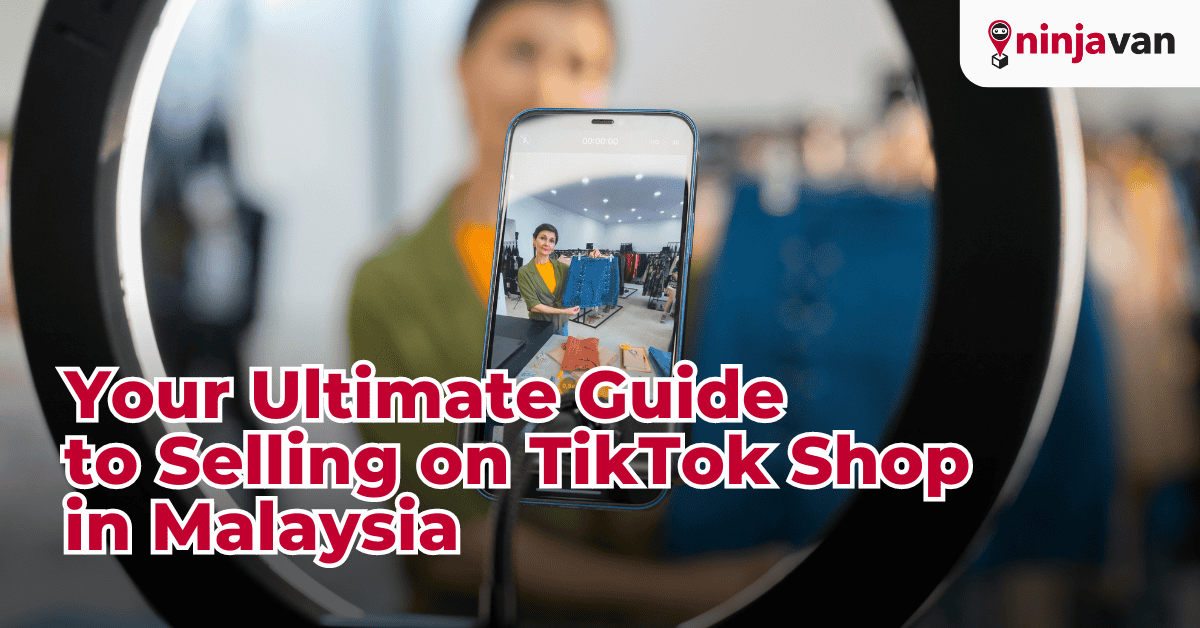As an e-commerce seller, the main priority is, of course, sales! Now that the online market has become increasingly competitive, shop owners are continually searching for innovative ways to stand out and grow their online sales.
Did you know that a staggering 88% of consumers are less likely to revisit a site that offers a poor user experience? This means that you might be losing out on customers if your website is not up to par.
So if you’re looking to grow your online sales, understanding the dynamics of online sales and the pivotal role of User Interface (UI) and User Experience (UX) design is the first step in the right direction. Whether you’re a seasoned e-commerce entrepreneur or just starting out, we’ve got some tips that you can use to improve your website UI/UX and turn more clicks into conversion.
The Online Sales Revolution
Before we begin, let’s first set the stage by understanding what online sales entail.
What Sets Online Sales Apart?
Online sales refer to the process of selling products or services via the Internet, and this method has redefined the way businesses reach their customers. There are several advantageous distinctions that set online sales apart from the traditional brick-and-mortar transactions:
- Convenience: Online shopping offers unparalleled convenience, allowing customers to browse and purchase products anytime, anywhere, 24/7.
- Global Reach: Online stores transcend geographical boundaries, enabling businesses to reach a global audience, while traditional sales often remain localised.
- Data-Driven Insights: E-commerce platforms provide an abundance of data on customer behaviour, allowing businesses to tailor their marketing strategies with precision.
- Cost-Efficiency: Operating an online store often comes with lower overhead costs compared to maintaining physical storefronts.
Where Do Online Sales Happen?
Online…duh! But let’s dive a bit deeper. Online sales occur across various channels, such as:
- Online Marketplace – Online marketplaces like Amazon, eBay, Lazada, and Shopee provide exposure to a wide customer base, though they come with stiff competition.
- Social Media Platforms – Social media platforms such as Facebook, Instagram, and TikTok have embraced shopping functionality, enabling direct product purchases through engaging content and allowing you to sell products on social media seamlessly.
- E-commerce Websites – With your own e-commerce website, you wield ultimate control, shaping the customer experience, brand identity, and data ownership to best suit your business goals.
These channels collectively form the online sales landscape, each offering unique advantages and opportunities for growth. For this article, we’ll focus on the primary platform – your own e-commerce website.
How to Optimise UI/UX for E-commerce Sales Growth
Now that you have grasped the notion that your website is a dynamic gateway to online success, here are some key strategies for its optimisation:
#1. Accessibility (WCAG Standards)
Accessibility is all about ensuring that everyone, including those with disabilities, can comfortably use your website. It’s a fundamental aspect of UX/UI design. Adhering to the Web Content Accessibility Guidelines (WCAG) is crucial for making your website accessible to all users.
The beauty of these accessibility practices lies not only in promoting inclusivity but also in their ability to enhance the overall user interface and user experience. By striving for accessibility, you’re not only meeting the needs of users with disabilities but also crafting a website that is inherently user-friendly for everyone. To achieve this, start with making design choices that benefit everyone, such as:
- Legible Fonts: Choose clear and easy-to-read fonts to ensure content is accessible to all.
- Alternative Text for Images: Include descriptive text for images so that screen readers can convey the information to visually impaired users.
- Keyboard Navigation: Ensure that users can navigate your website using only a keyboard, making it accessible to those who can’t use a mouse.
#2. Page Load Speed
Page load speed is another element that can determine the success of your website. Not only does it affect how your web pages load for visitors, which can cause them to abandon the website and hurt your conversion rate, but it also directly impacts your site’s search engine rankings, particularly through Google’s Core Web Vitals.
Slow loading can occur for various reasons, often related to oversized images, complex scripts or code that requires excessive processing, and lack of browser caching, to name a few. To ensure your website loads swiftly, consider:
- Optimised Images: Compress and format images efficiently to reduce load times while maintaining quality.
- Code Optimisation: Keep your website’s code clean and concise to streamline loading and enhance user experience.
- Front-Load Critical Scripts: Prioritise loading critical scripts early in the page rendering process to reduce perceived load times.
- Caching: Implement browser caching to store frequently accessed elements, reducing server requests and improving overall performance.
- Content Delivery Networks (CDNs): Utilise CDNs to distribute content across multiple servers, reducing latency and improving page loading times.
#3. User-Friendly Navigation
For e-commerce sites, the path from browsing to purchase can make or break a deal. That’s where intuitive navigation comes into play. It’s not just nice to have; it’s a must-have. A confusing navigation can cause visitors to exit your site in frustration, resulting in a high bounce rate and low engagement.
A well-structured navigation system ensures that visitors can effortlessly find what they seek, increasing the likelihood of retaining visitors, boosting engagement, and ultimately driving more conversions on your e-commerce site. To optimise user-friendly navigation, try these strategies:
- Clear Menu Structure: Create a straightforward and well-organised menu structure with categories and subcategories that make sense to your target audience.
- Search Functionality: Implement an effective search bar that allows users to find products or information quickly.
- Breadcrumb Trails: Use breadcrumb navigation to show users their current location within your website’s hierarchy.
- User Testing: Conduct usability testing to gather feedback and identify pain points in your website’s navigation.
#4. Mobile Compatibility
In today’s digital landscape, mobility is the name of the game. More and more users are accessing websites from mobile devices, accounting for a significant 58.3% of global website traffic. Visitors who encounter a website that is difficult to navigate or read on their smartphones are more likely to abandon their shopping journey, resulting in high bounce rates and lost sales opportunities.
To provide a seamless user experience and stay ahead in the online arena, ensuring your website’s compatibility with mobile devices is paramount. Whether your visitors are waiting for a bus, sipping coffee at a cafe, or lounging at home, they should be able to access your site effortlessly on their mobile devices. To achieve mobile compatibility:
- Responsive Design: Employ responsive web design techniques to ensure your site automatically adapts to various screen sizes and orientations, including innovative design approaches like horizontal scroll.
- Touch-Friendly Elements: Utilise touch-friendly design elements, including larger buttons and interactive elements, to accommodate mobile users who navigate your site via touchscreen devices. This ensures a more user-friendly experience and reduces the chances of accidental clicks.
- Mobile-Optimised Content: Adapt your content for mobile consumption. Keep paragraphs concise, use shorter sentences, and break content into easily scannable sections. Consider mobile-friendly fonts and font sizes for improved readability on smaller screens.
So there you have it! The digital age has ushered in a new era of commerce where online sales reign supreme. By optimising your website UI/UX with the above tips, you can create an exceptional shopping experience that not only fosters brand loyalty but drives sales.
Wait! There’s More.
Optimising your website’s UI/UX is just the beginning of your journey to grow online sales. In upcoming articles, we’ll delve into more strategies to elevate your e-commerce business, such as how you can optimise your social media channel and utilise promos and discounts to grow your online sales.
Psst… and if you’re looking for a reliable and hassle-free delivery solution for your e-commerce store, try Ninja Van, TikTok shop’s preferred logistics partner. With Ninja Van’s comprehensive range of delivery services, you’ll be able to streamline your shipping process and enhance the shopping experience for your customers.