As an entrepreneur in this digital age, you’ve understandably spent countless hours perfecting your online store, but now that you’ve launched it, you catch yourself wondering, ‘where is everybody?’ Or maybe you’ve enjoyed steady traffic and want to take your business to the next level.
Regardless of which stage you’re at, getting more traffic could mean more sales, and Google Ads can help.
But before diving in, you’ll need to understand the platform’s features if you want to make the most out of your ad.
What is Google Ads?
Have you ever searched for something on Google and noticed the ads at the top of the page? Well, those ads are made possible by Google Ads (previously Google AdWords).
Google Ads is an advertising platform by Google that uses search engine marketing (SEM) to promote websites on Google’s search engine results pages and other websites within the Google Ads network.
This is achieved through a pay-per-click model where businesses bid on specific keywords to ensure their website appears at the right time and place.
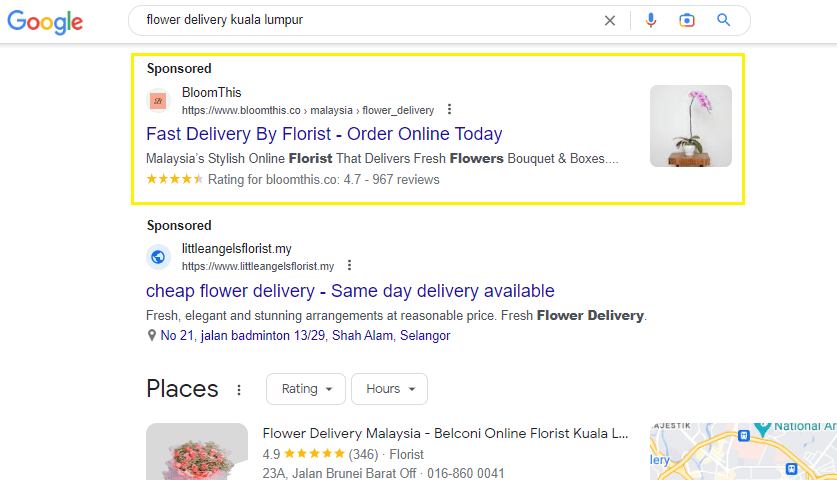
How to get started

First things first, you’ll need to have a clear understanding of your target audience, set specific goals, and conduct thorough keyword research.
1. Understand your target audience
We all know that accurately understanding your target audience is crucial to any business. Particularly with pay-per-click ads, not having an accurate target can end up costing you more than your money’s worth.
While demographics like age, gender, and interests are helpful, it’s equally important to consider your buyer’s intent when trying to understand your audience. Focusing on those closer to making a purchase, rather than those casually browsing, can help you craft relevant keywords to get more converting traffic.
2. Set goals
Having specific goals in mind is vital. Figuring out your goal will help you craft a campaign perfectly tailored to your needs. Ask yourself, for example, do you want to focus on:
- Sales: Drive conversions and increase the number of products and services sold online
- Leads: Generate new leads by collecting contact information from potential customers for follow-up
- Website traffic: Increase the number of visitors to your website to raise brand awareness, engagement, and potentially more sales
Setting clear goals isn’t just about knowing what you want to achieve – it can also help you allocate your budget more effectively. This way, you can ensure you’re putting precious resources towards the strategies most likely to give you the best ROI.
3. Keyword research
Keywords are the key (no pun intended) to driving a successful Google Ads campaign and effective SEO. You’ll need to research and identify the keywords and phrases your audience uses to search for products or services related to your business.
You can start by using the Keyword Planner by Google Ads to generate new keyword ideas, estimate search traffic and competition, and plan your budget accordingly. Remember that successful keyword targeting on Google Ads requires ongoing monitoring and optimisation.
So let’s say you run a restaurant in the heart of Kuala Lumpur, and you’re looking to attract more customers to your halal food haven. You could target keywords like ‘best halal restaurants in KL’ or ‘halal food in KL’ to appeal to hungry foodies searching for a similar fare. You can also use location-based keywords like ‘halal restaurants in Bukit Bintang’ or go language-based and throw in some Bahasa Malaysia words like ‘tempat makan best KL’ or ‘restoran viral KL’ to reach your target customers even better. Be sure to use the Keyword Planner tool to help refine your keyword strategy and optimise your ad campaigns for optimal results.
Pro tip: It’s recommended to combine high-volume short-tail keywords and specific long-tail keywords to reach a wider audience, even though long-tail keywords are less competitive but more specific.
How to set up Google Ads
Now that you’re ready to get more traffic, let’s get down to business:
Step 1: Create your Google Ads account
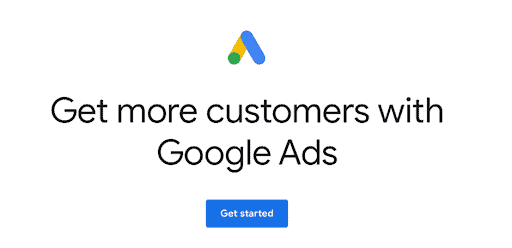
Creating your Google Ads account is pretty straightforward – visit the Google Ads website, click on the ‘Get started’ button, follow the prompts to sign up, and you’re pretty much done.
But here’s what you really need to know before creating your account – the basics. Ensure you’ve familiarised yourself with terms you’ll often see, like keywords, bid, quality score, Ad Rank, CPC (cost-per-click) and conversion.
Step 2: Choose your campaign type
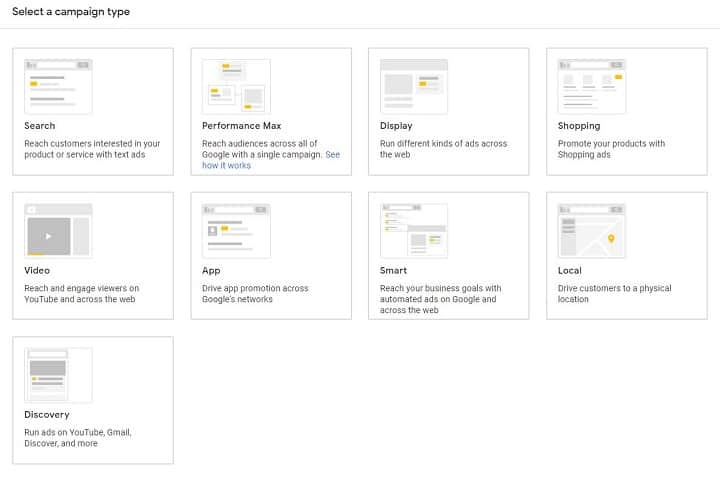
Before selecting your campaign type, start by organising your products or services into campaign and ad groups mirroring your website to keep your ads relevant to the user’s search query. Google Ads has different campaign types like search, display, shopping, video, and app, so pick one that aligns with your goal. To boost traffic through search engine marketing, search campaigns are suitable as they target users based on their search queries.
Step 3: Set your target audience
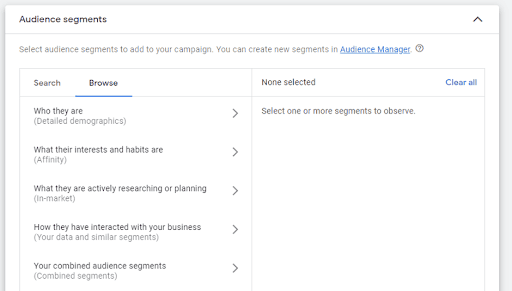
Determining a target audience in campaign settings is a crucial step. Google Ads has easy default audience categories like affinity audiences and in-market audiences to help. But here’s the thing, the more specific you get with your targeting, the better your ads will perform. Try segmenting your audience by location and language so that your ads will resonate with your ideal customers, and you’ll see better results.
Step 4: Create your ad groups
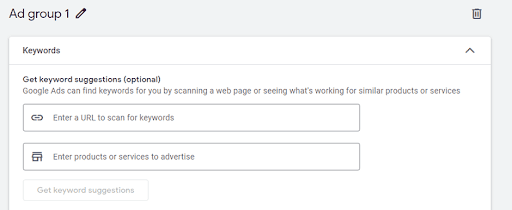
When creating ad groups, each ad group should have a specific goal, with tailored ads to target search terms. This will help to improve the quality score of your ads, lower cost-per-click and improve ad placement. Ensure the keywords you select are relevant to the ad group and aligned with your business goals to increase your chances of getting not just traffic, but also clicks and conversions.
Step 5: Pick your keywords and set match types
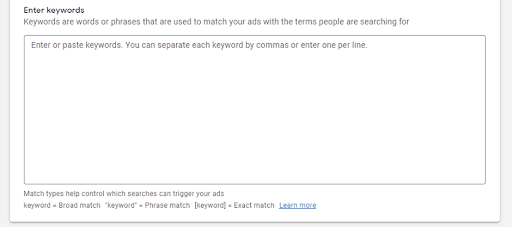
To begin keyword targeting, brainstorm a list of potential keywords using keyword research tools. Once you’ve got your list, you can choose from three match types.
Each match type has its level of specificity, and selecting the right one depends on your goals and the nature of your business. In short:
- Broad match = Ads appear for searches that relate to your keywords
- Phrase match = Ads appear for searches that include your keywords
- Exact match = Ads appear for searches that match your keywords precisely
Having the right match type for each keyword can help improve the relevance and effectiveness of your ads.
Step 6: Write your ads
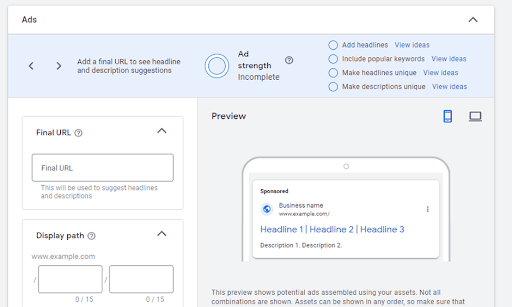
Now that it’s time to write your ads, here are some tips for creating an effective ad:
- Keep the character limit in mind (maximum 30 characters for headline, 90 characters for description lines).
- Nail your copy. Ensure it is clear, concise and relevant to the ad group and keywords to improve the relevance score.
- Include a call-to-action
- Use ad extensions like site links, callouts, and structured snippets.
Step 7: Set your budget
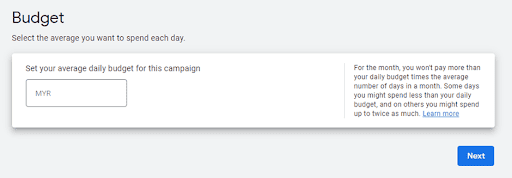
Don’t break the bank! Set your ad budget wisely to reach your goals without overspending. Google Ads offers two ways to control your expenses:
- Daily budget = The amount you want to spend on each campaign per day
- Bid = The maximum amount you’re willing to pay for a keyword
Start by allocating your overall budget evenly across your campaigns to see which performs best. You can choose between manual and automated bidding and adjust your settings as needed, so don’t be afraid to experiment with different settings until you find that sweet spot!
Step 8: Track your conversions
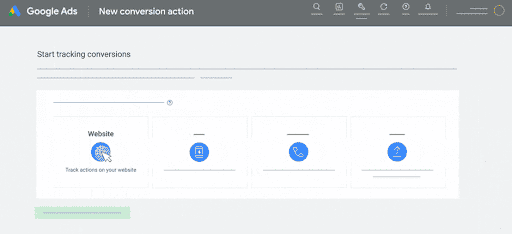
Conversion tracking provides the data you need for conversion optimisation. To determine which ads drive the most valuable traffic to your website, you can use the built-in Google Ads conversion tracking tool or connect your account to Google Analytics for more detailed tracking capabilities. Remember to review your conversion data regularly to identify trends and adjust bids, targeting, and ad copy as necessary to improve your ROI.
Step 9: Launch your campaign and monitor
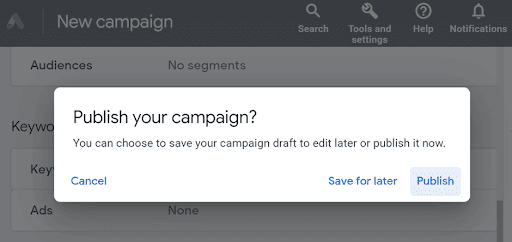
Launching your campaign is an exciting step, but it’s crucial to monitor and adjust your campaign to ensure optimal performance continually. You can improve your conversion rates and achieve a higher ROI through conversion optimisation techniques, ensuring that your ads reach the right audience and drive more converting traffic to your website. Try using A/B testing, budget monitoring, and adjusting bids to determine the winning combination.
So there you have it! By harnessing the power of Google Ads, you can turn your website into a traffic magnet faster than you can say ‘click-through rate’. With the right strategy and a little bit of know-how, you can reach the right audience at the right time and turn clicks into conversions. Happy advertising!







